Pod Deep Dive Everything You Didn’t Know You Needed to Know Cloud Native Rejekts March 30th 2025
Slide 1
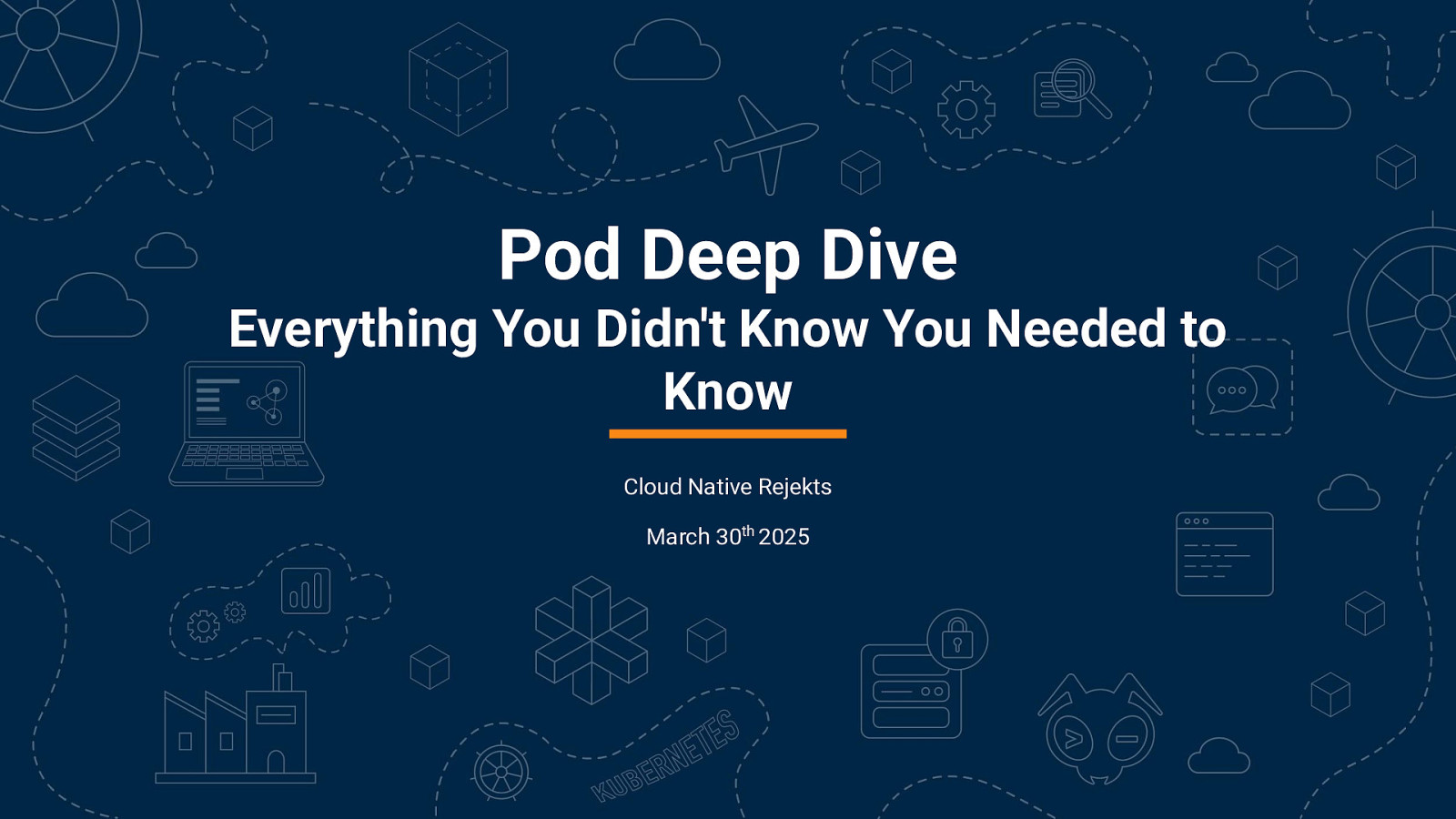
Slide 2

Hi 👋, I’m Marcus Noble! I’m a platform engineer at working on release engineering, CI/CD and general Kubernetes development. I run a monthly newsletter - CloudNative.Now 7+ years experience running Kubernetes in production environments. 🐘 @Marcus@k8s.social | 🌐 MarcusNoble.com | 🦋 @averagemarcus.bsky.social
Slide 3
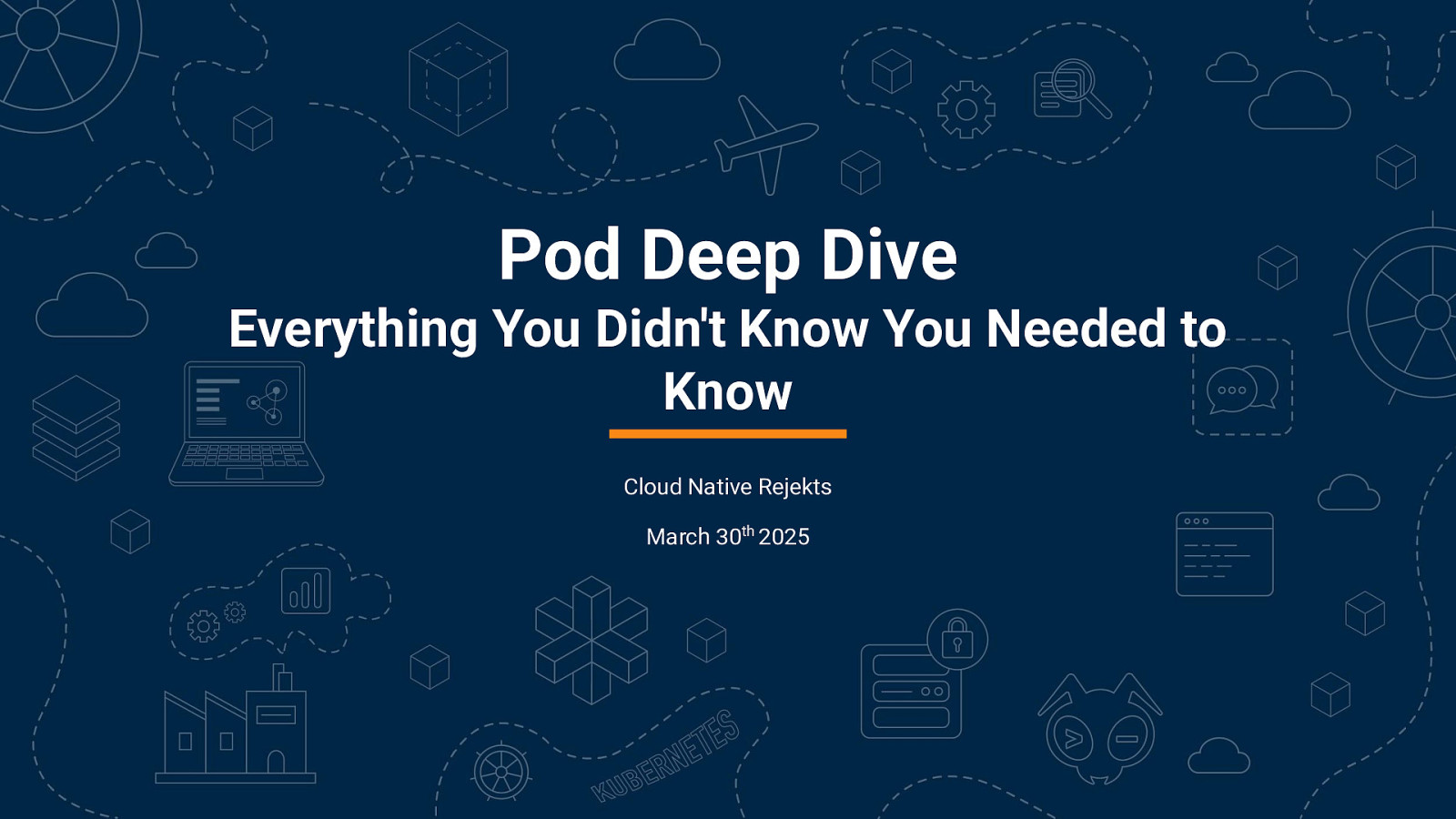
Pod Deep Dive Everything You Didn’t Know You Needed to Know Cloud Native Rejekts March 30th 2025
Slide 4
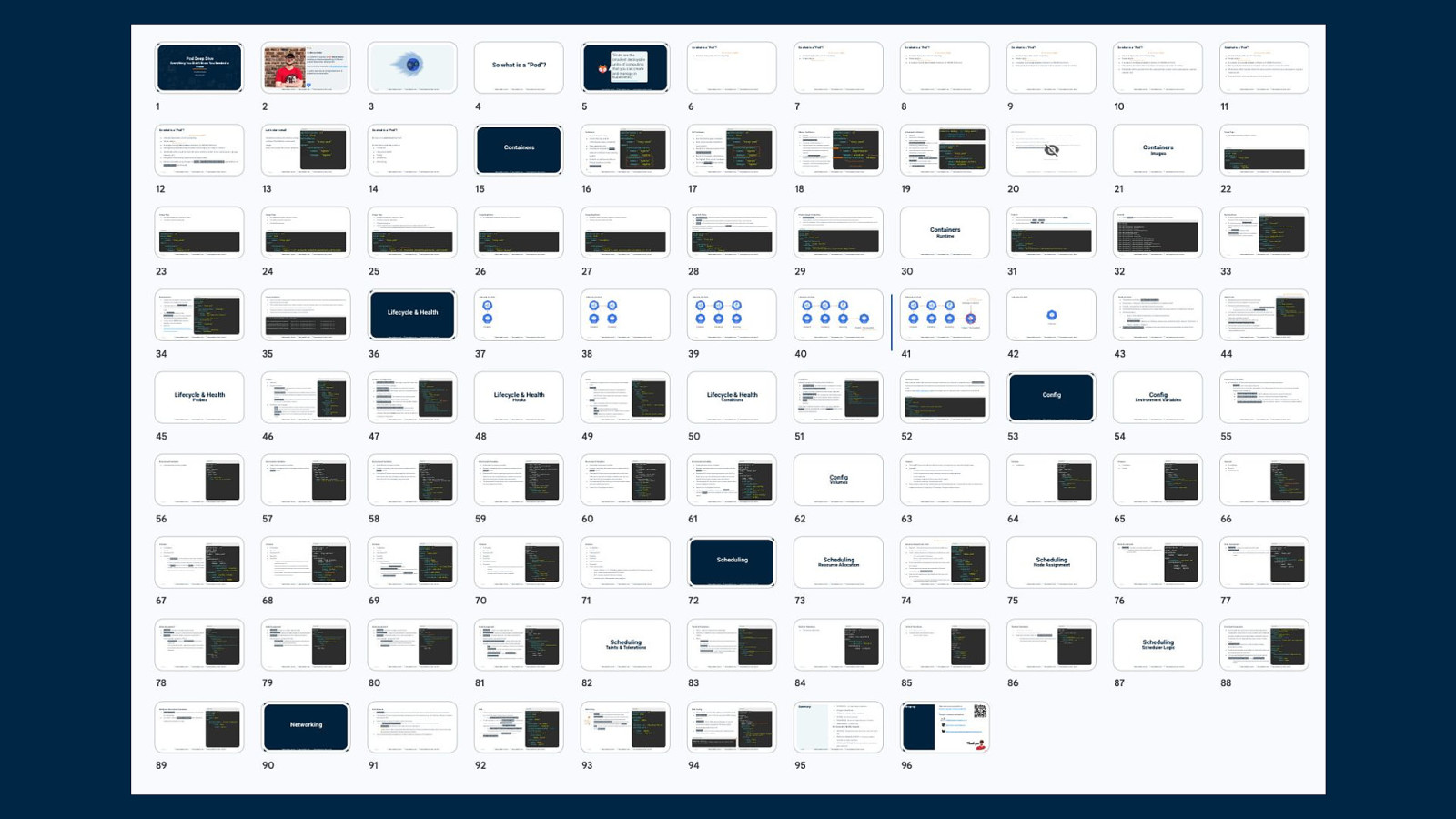
Slide 5
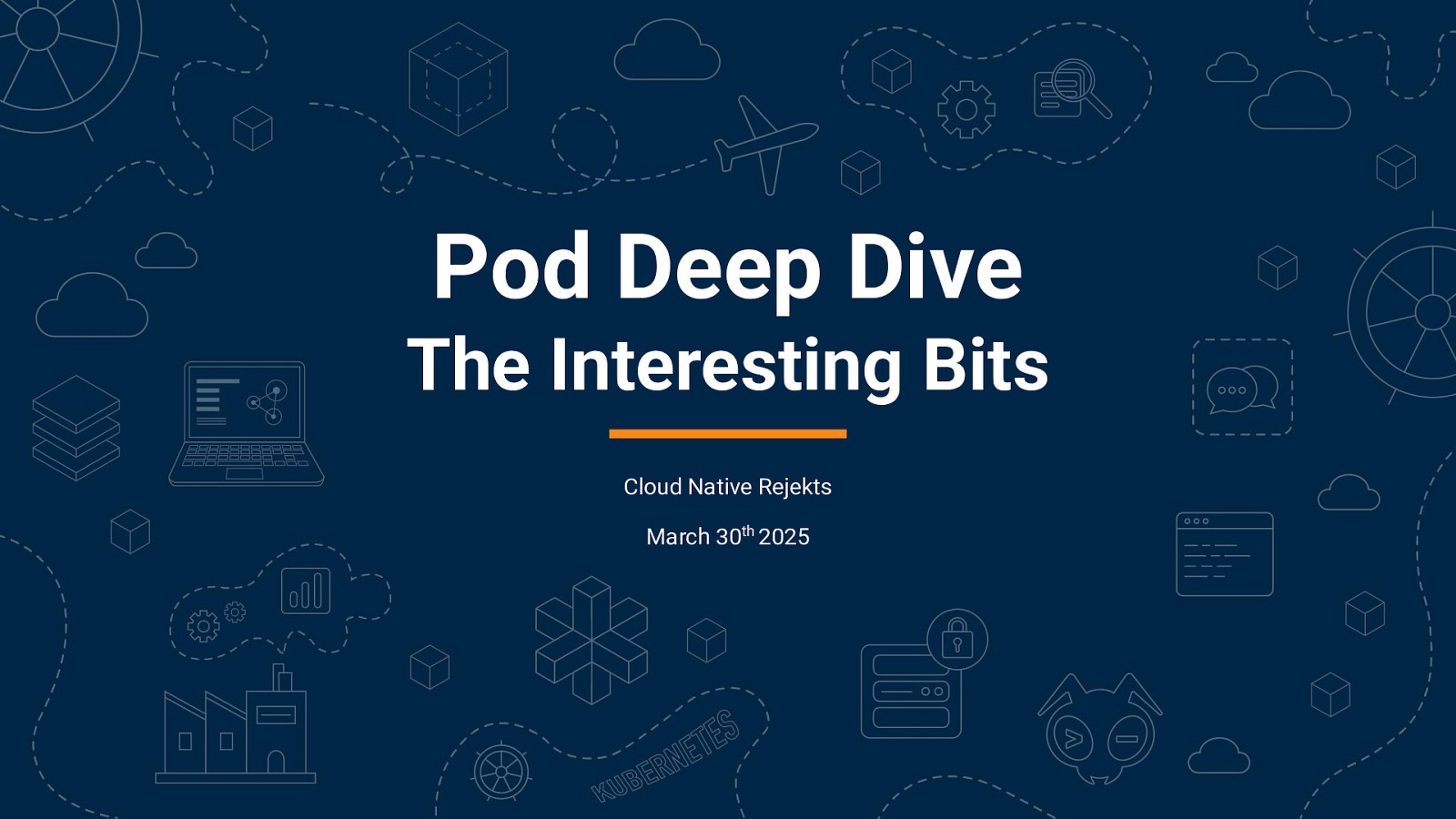
Pod Deep Dive The Interesting Bits Cloud Native Rejekts March 30th 2025
Slide 6

I have this as stickers if anyone wants one So what is a “Pod”? 🐘 @Marcus@k8s.social | 🌐 MarcusNoble.com | 🦋 @averagemarcus.bsky.social
Slide 7
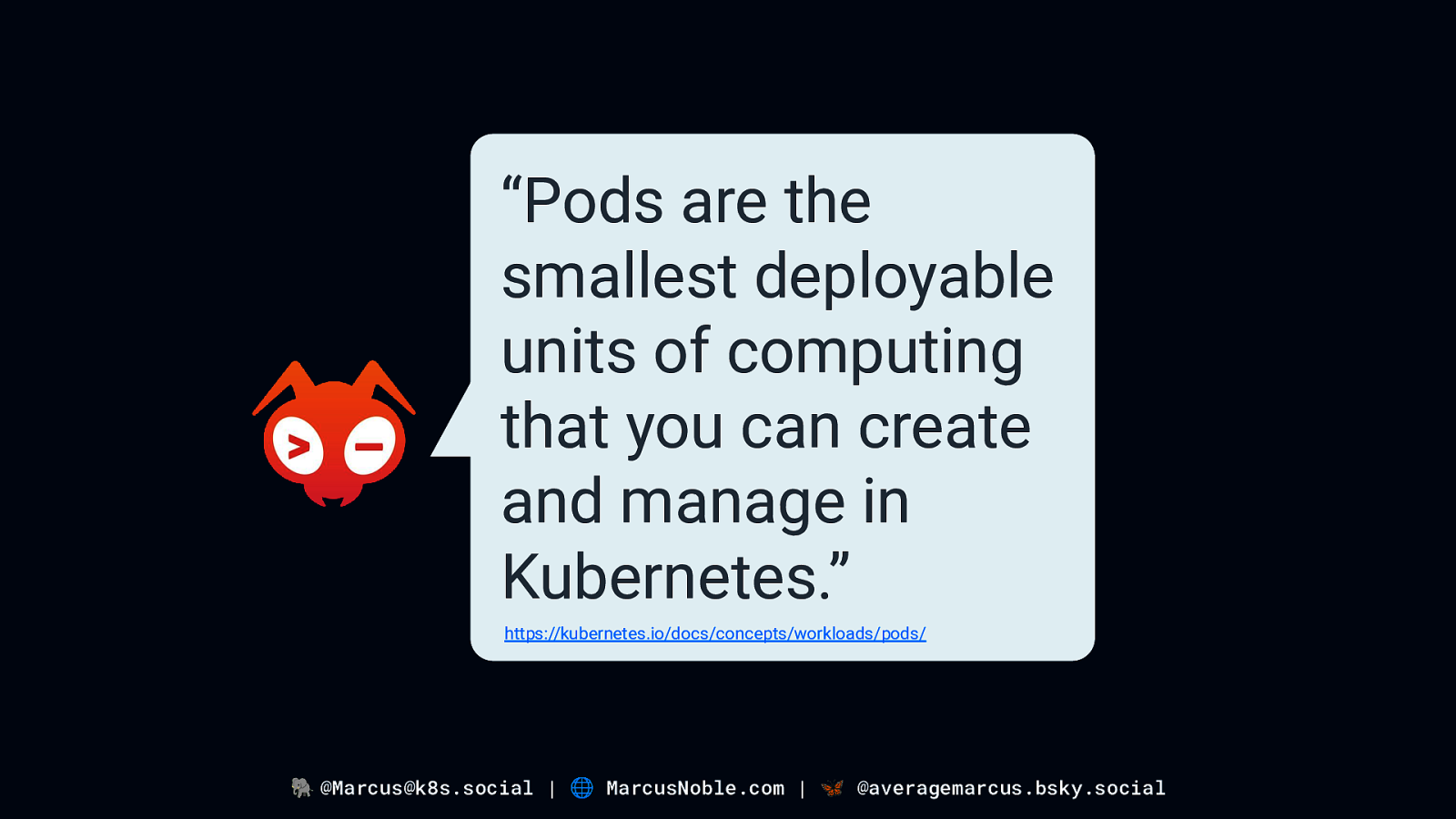
“Pods are the smallest deployable units of computing that you can create and manage in Kubernetes.” https://kubernetes.io/docs/concepts/workloads/pods/ 🐘 @Marcus@k8s.social | 🌐 MarcusNoble.com | 🦋 @averagemarcus.bsky.social
Slide 8
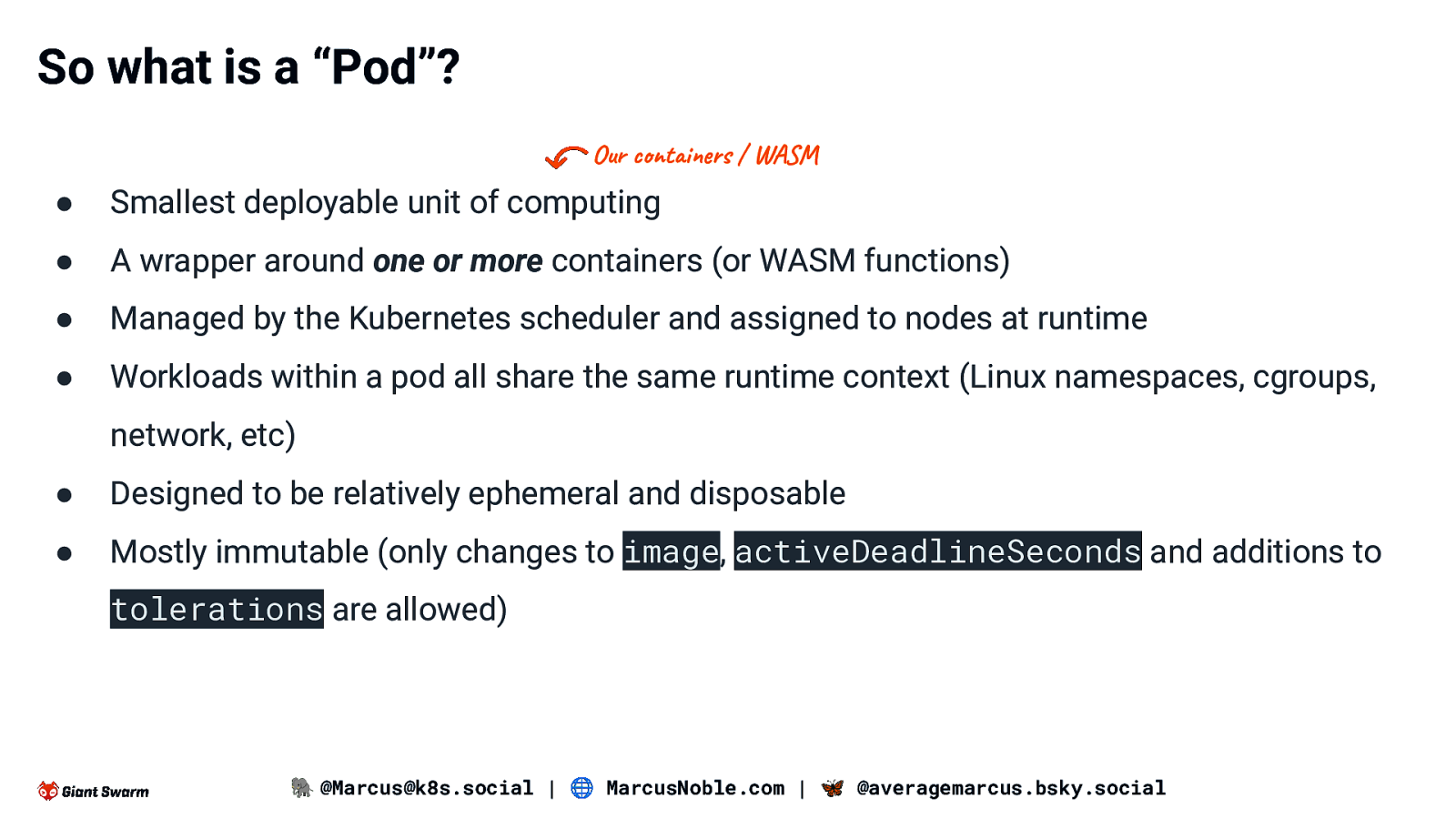
So what is a “Pod”? Our containers / WASM ● Smallest deployable unit of computing ● A wrapper around one or more containers (or WASM functions) ● Managed by the Kubernetes scheduler and assigned to nodes at runtime ● Workloads within a pod all share the same runtime context (Linux namespaces, cgroups, network, etc) ● Designed to be relatively ephemeral and disposable ● Mostly immutable (only changes to image, activeDeadlineSeconds and additions to tolerations are allowed) 🐘 @Marcus@k8s.social | 🌐 MarcusNoble.com | 🦋 @averagemarcus.bsky.social
Slide 9
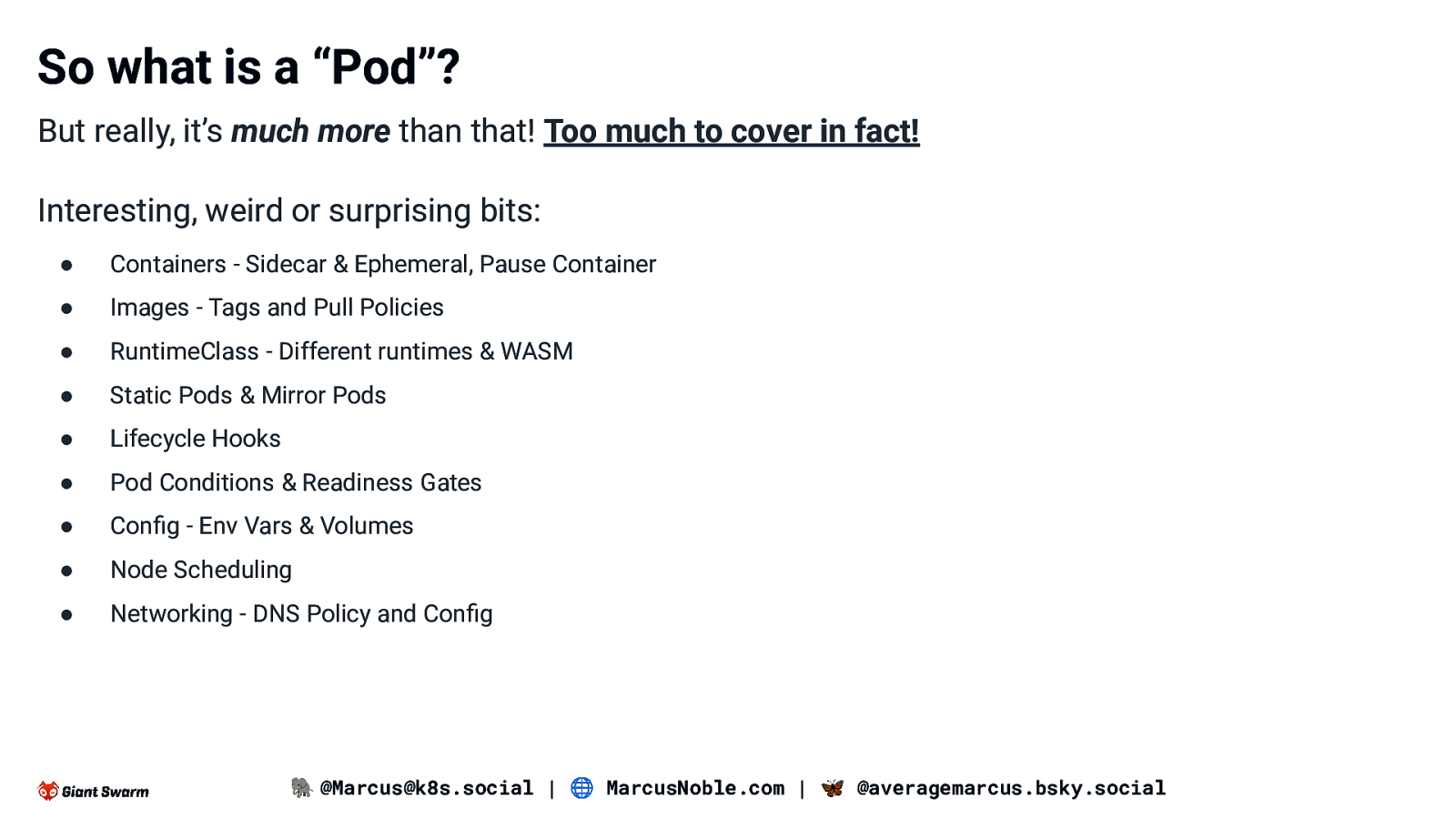
So what is a “Pod”? But really, it’s much more than that! Too much to cover in fact! Interesting, weird or surprising bits: ● Containers - Sidecar & Ephemeral, Pause Container ● Images - Tags and Pull Policies ● RuntimeClass - Different runtimes & WASM ● Static Pods & Mirror Pods ● Lifecycle Hooks ● Pod Conditions & Readiness Gates ● Config - Env Vars & Volumes ● Node Scheduling ● Networking - DNS Policy and Config 🐘 @Marcus@k8s.social | 🌐 MarcusNoble.com | 🦋 @averagemarcus.bsky.social
Slide 10

Containers 🐘 @Marcus@k8s.social | 🌐 MarcusNoble.com | 🦋 @averagemarcus.bsky.social
Slide 11
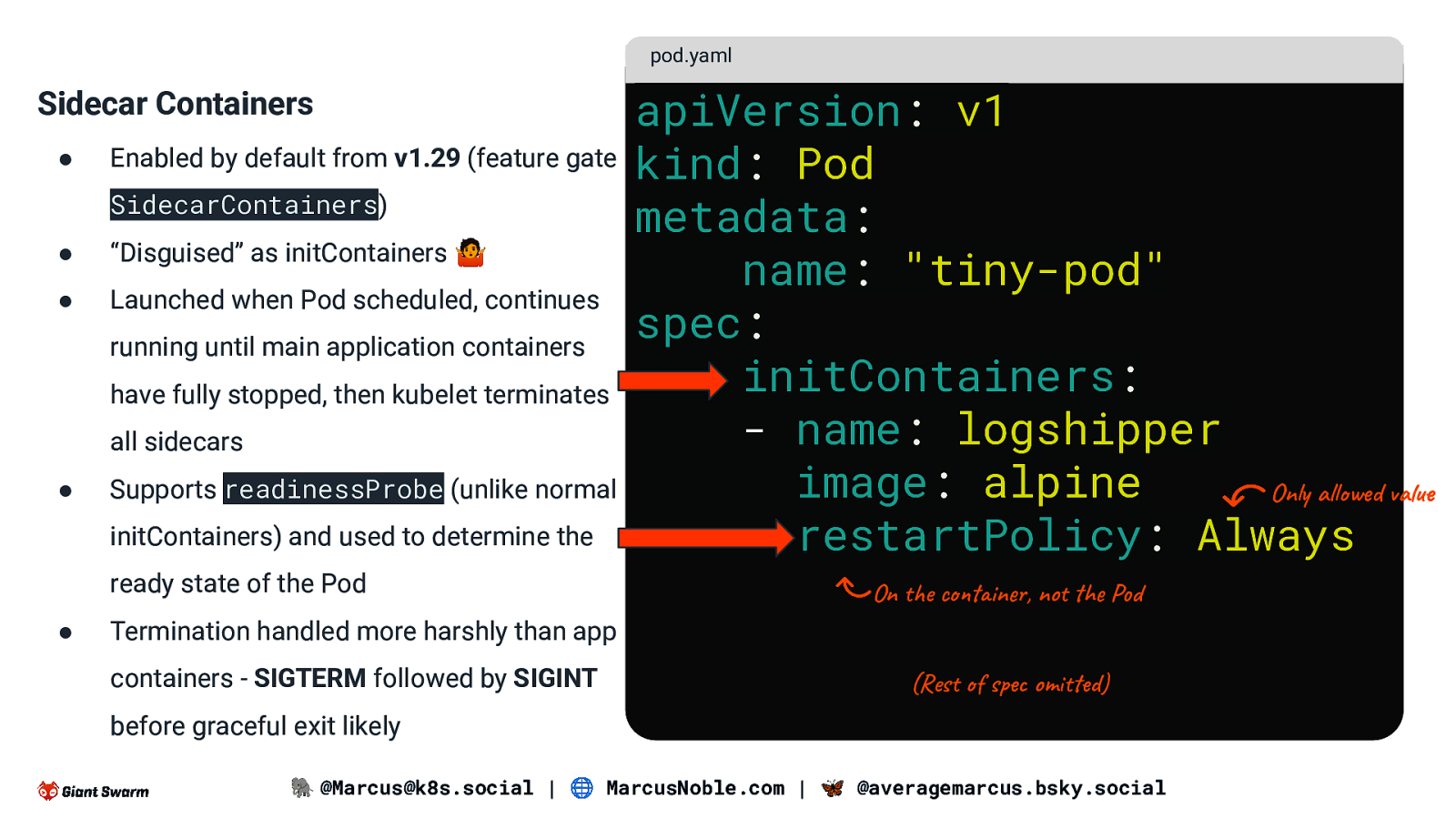
pod.yaml Sidecar Containers ● Enabled by default from v1.29 (feature gate SidecarContainers) ● “Disguised” as initContainers 🤷 ● Launched when Pod scheduled, continues running until main application containers have fully stopped, then kubelet terminates all sidecars ● Supports readinessProbe (unlike normal initContainers) and used to determine the ready state of the Pod ● apiVersion: v1 kind: Pod metadata: name: “tiny-pod” spec: initContainers: - name: logshipper image: alpine Only allowed value restartPolicy: Always On the container, not the Pod Termination handled more harshly than app containers - SIGTERM followed by SIGINT (Rest of spec omitted) before graceful exit likely 🐘 @Marcus@k8s.social | 🌐 MarcusNoble.com | 🦋 @averagemarcus.bsky.social
Slide 12
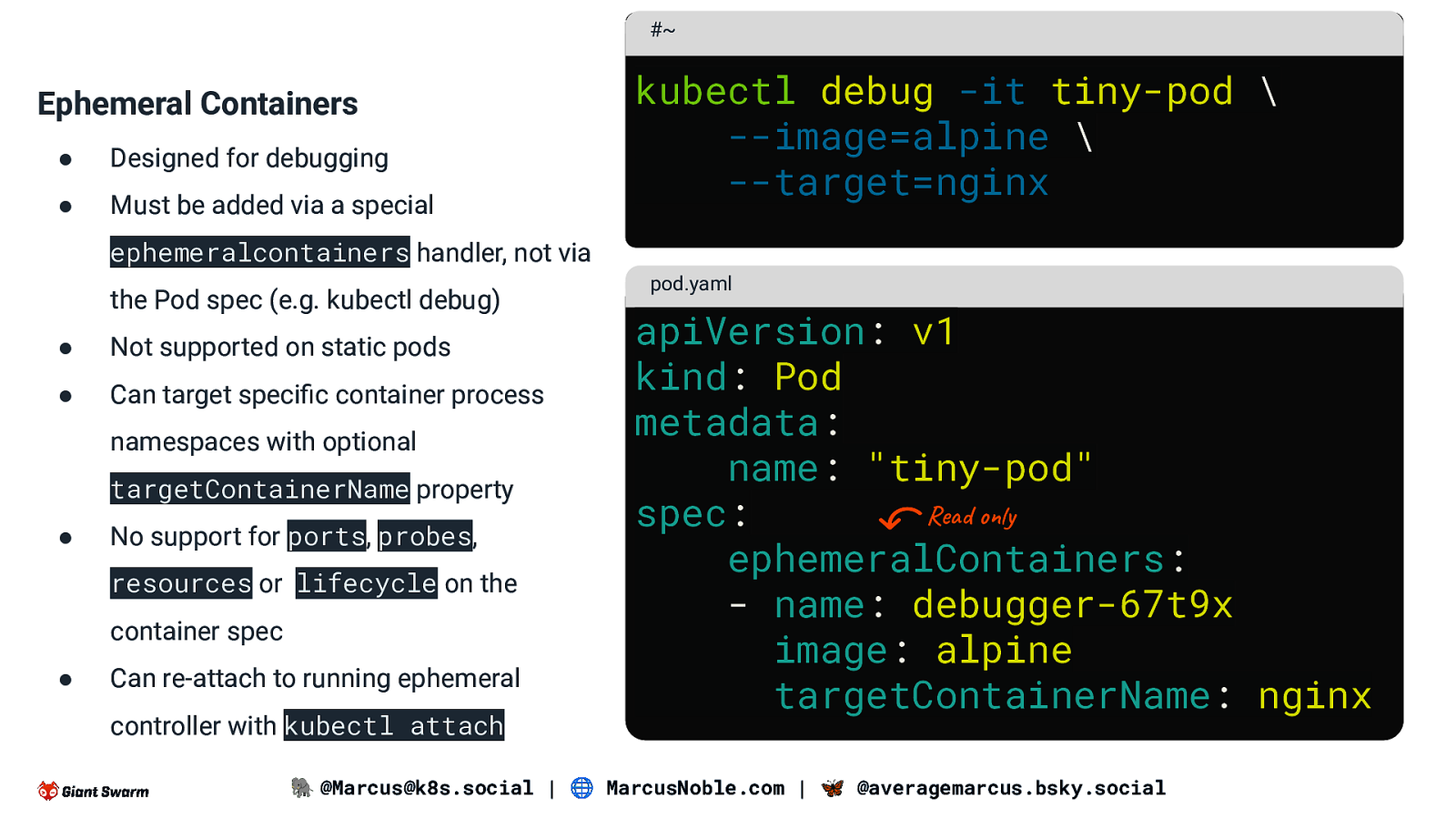
#~ Ephemeral Containers ● Designed for debugging ● Must be added via a special kubectl debug -it tiny-pod \ —image=alpine \ —target=nginx ephemeralcontainers handler, not via the Pod spec (e.g. kubectl debug) ● Not supported on static pods ● Can target specific container process namespaces with optional targetContainerName property ● No support for ports, probes, resources or lifecycle on the container spec ● Can re-attach to running ephemeral controller with kubectl attach pod.yaml apiVersion: v1 kind: Pod metadata: name: “tiny-pod” Read only spec: ephemeralContainers: - name: debugger-67t9x image: alpine targetContainerName: nginx 🐘 @Marcus@k8s.social | 🌐 MarcusNoble.com | 🦋 @averagemarcus.bsky.social
Slide 13
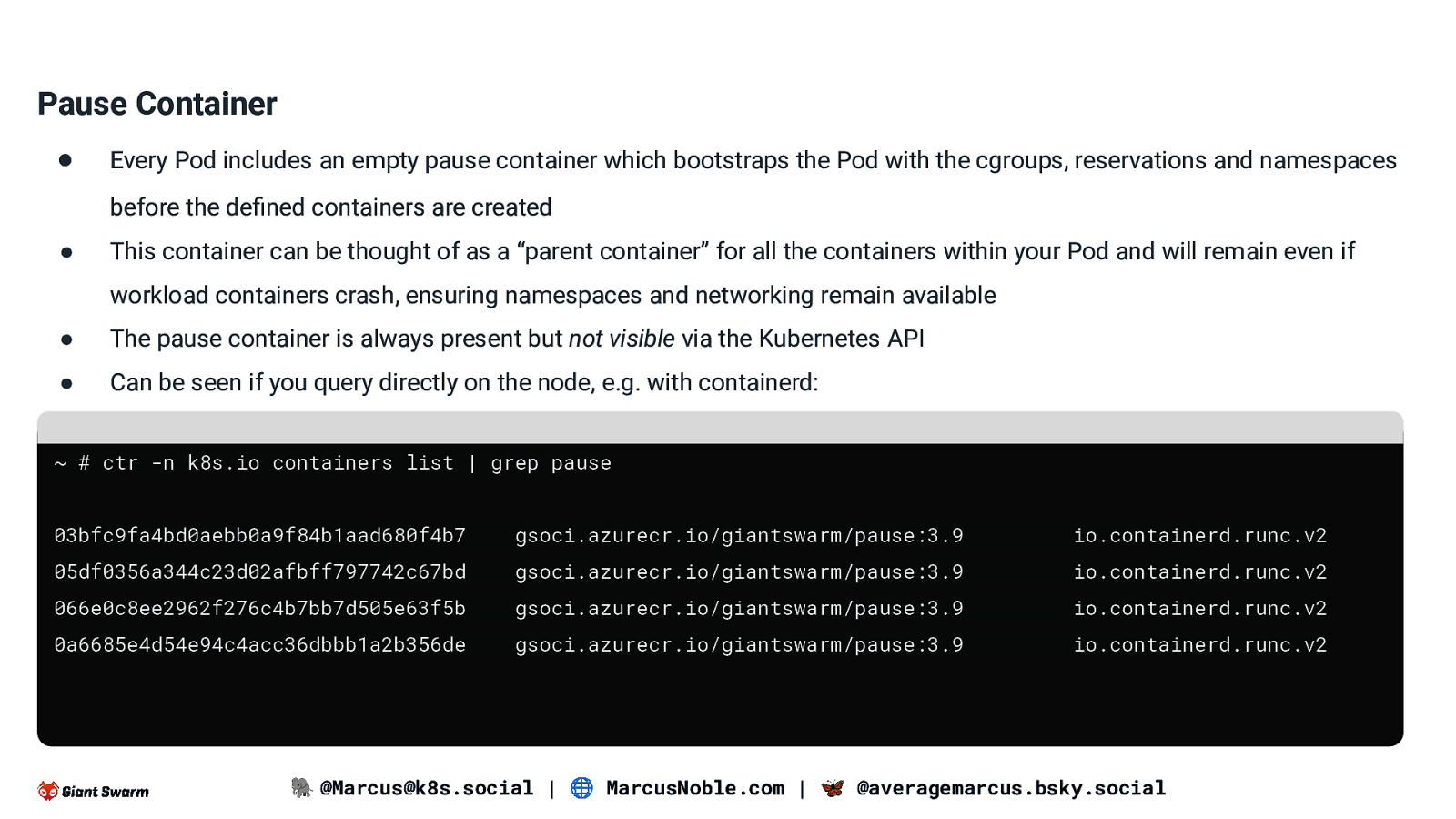
Pause Container ● Every Pod includes an empty pause container which bootstraps the Pod with the cgroups, reservations and namespaces before the defined containers are created ● This container can be thought of as a “parent container” for all the containers within your Pod and will remain even if workload containers crash, ensuring namespaces and networking remain available ● The pause container is always present but not visible via the Kubernetes API ● Can be seen if you query directly on the node, e.g. with containerd: ~ # ctr -n k8s.io containers list | grep pause 03bfc9fa4bd0aebb0a9f84b1aad680f4b7 gsoci.azurecr.io/giantswarm/pause:3.9 io.containerd.runc.v2 05df0356a344c23d02afbff797742c67bd gsoci.azurecr.io/giantswarm/pause:3.9 io.containerd.runc.v2 066e0c8ee2962f276c4b7bb7d505e63f5b gsoci.azurecr.io/giantswarm/pause:3.9 io.containerd.runc.v2 0a6685e4d54e94c4acc36dbbb1a2b356de gsoci.azurecr.io/giantswarm/pause:3.9 io.containerd.runc.v2 🐘 @Marcus@k8s.social | 🌐 MarcusNoble.com | 🦋 @averagemarcus.bsky.social
Slide 14

Images 🐘 @Marcus@k8s.social | 🌐 MarcusNoble.com | 🦋 @averagemarcus.bsky.social
Slide 15
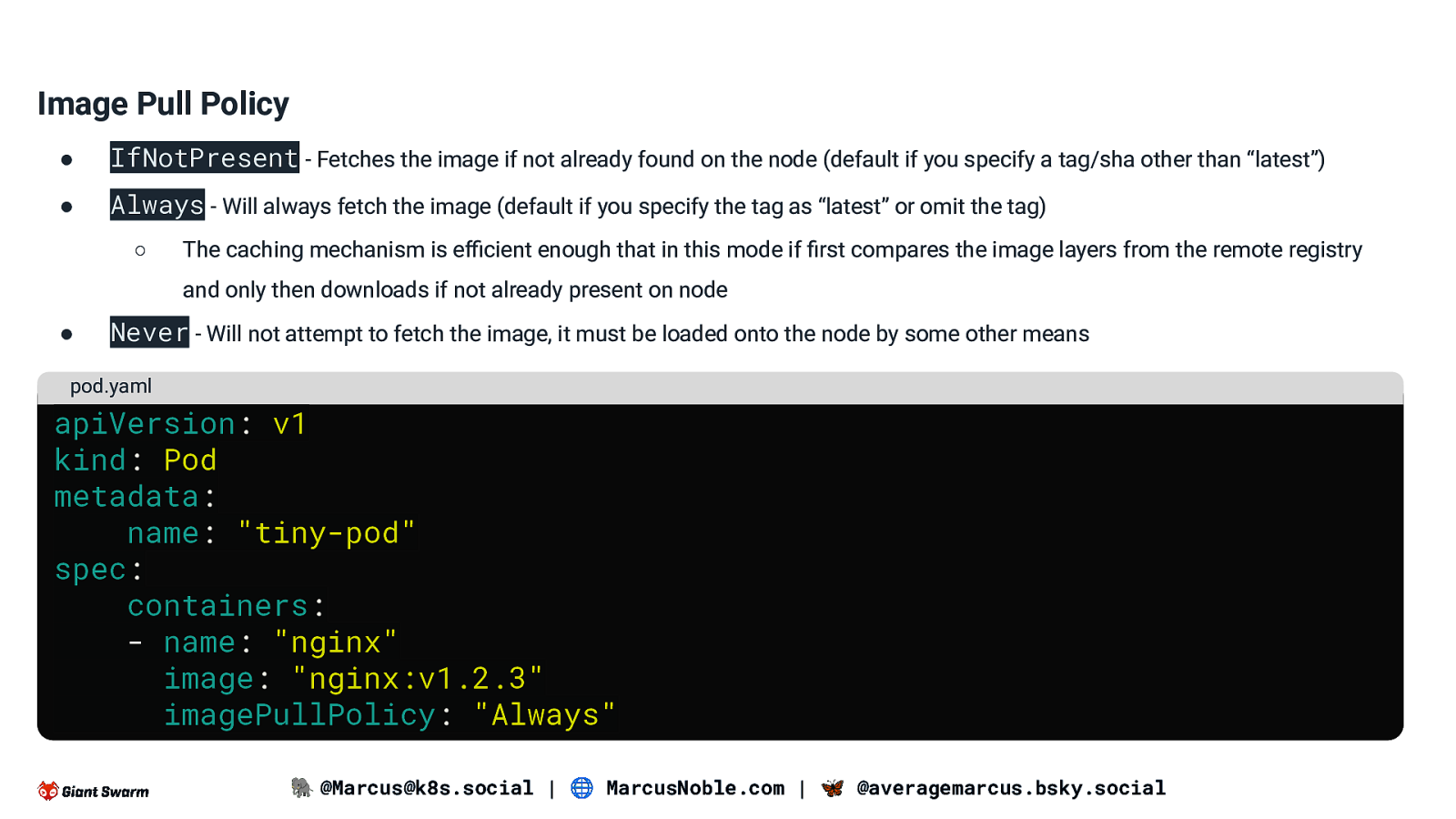
Image Pull Policy ● IfNotPresent - Fetches the image if not already found on the node (default if you specify a tag/sha other than “latest”) ● Always - Will always fetch the image (default if you specify the tag as “latest” or omit the tag) ○ The caching mechanism is efficient enough that in this mode if first compares the image layers from the remote registry and only then downloads if not already present on node ● Never - Will not attempt to fetch the image, it must be loaded onto the node by some other means pod.yaml apiVersion: v1 kind: Pod metadata: name: “tiny-pod” spec: containers: - name: “nginx” image: “nginx:v1.2.3” imagePullPolicy: “Always” 🐘 @Marcus@k8s.social | 🌐 MarcusNoble.com | 🦋 @averagemarcus.bsky.social
Slide 16
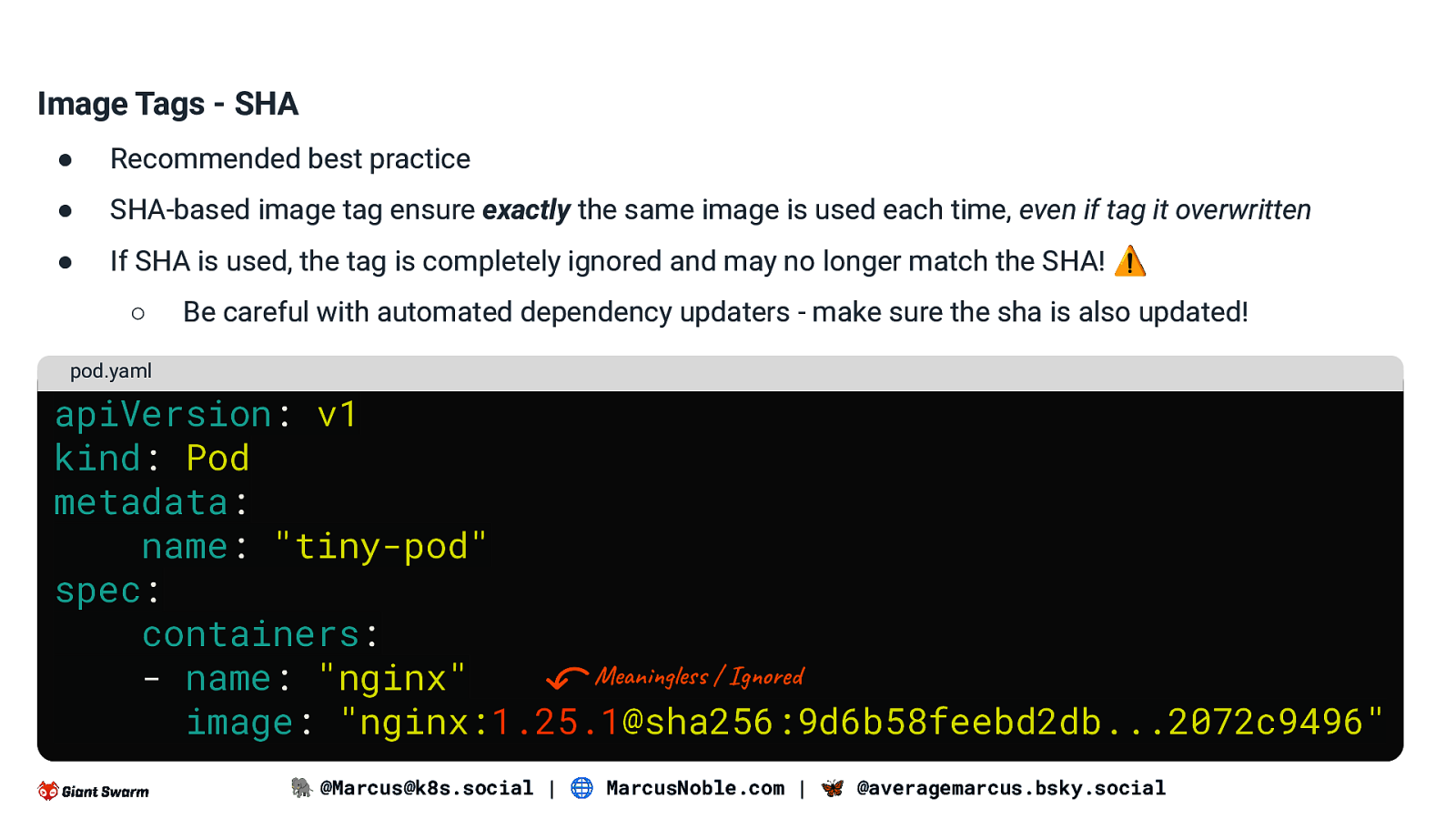
Image Tags - SHA ● Recommended best practice ● SHA-based image tag ensure exactly the same image is used each time, even if tag it overwritten ● If SHA is used, the tag is completely ignored and may no longer match the SHA! ⚠ ○ Be careful with automated dependency updaters - make sure the sha is also updated! pod.yaml apiVersion: v1 kind: Pod metadata: name: “tiny-pod” spec: containers: Meaningless / Ignored - name: “nginx” image: “nginx:1.25.1@sha256:9d6b58feebd2db…2072c9496” 🐘 @Marcus@k8s.social | 🌐 MarcusNoble.com | 🦋 @averagemarcus.bsky.social
Slide 17
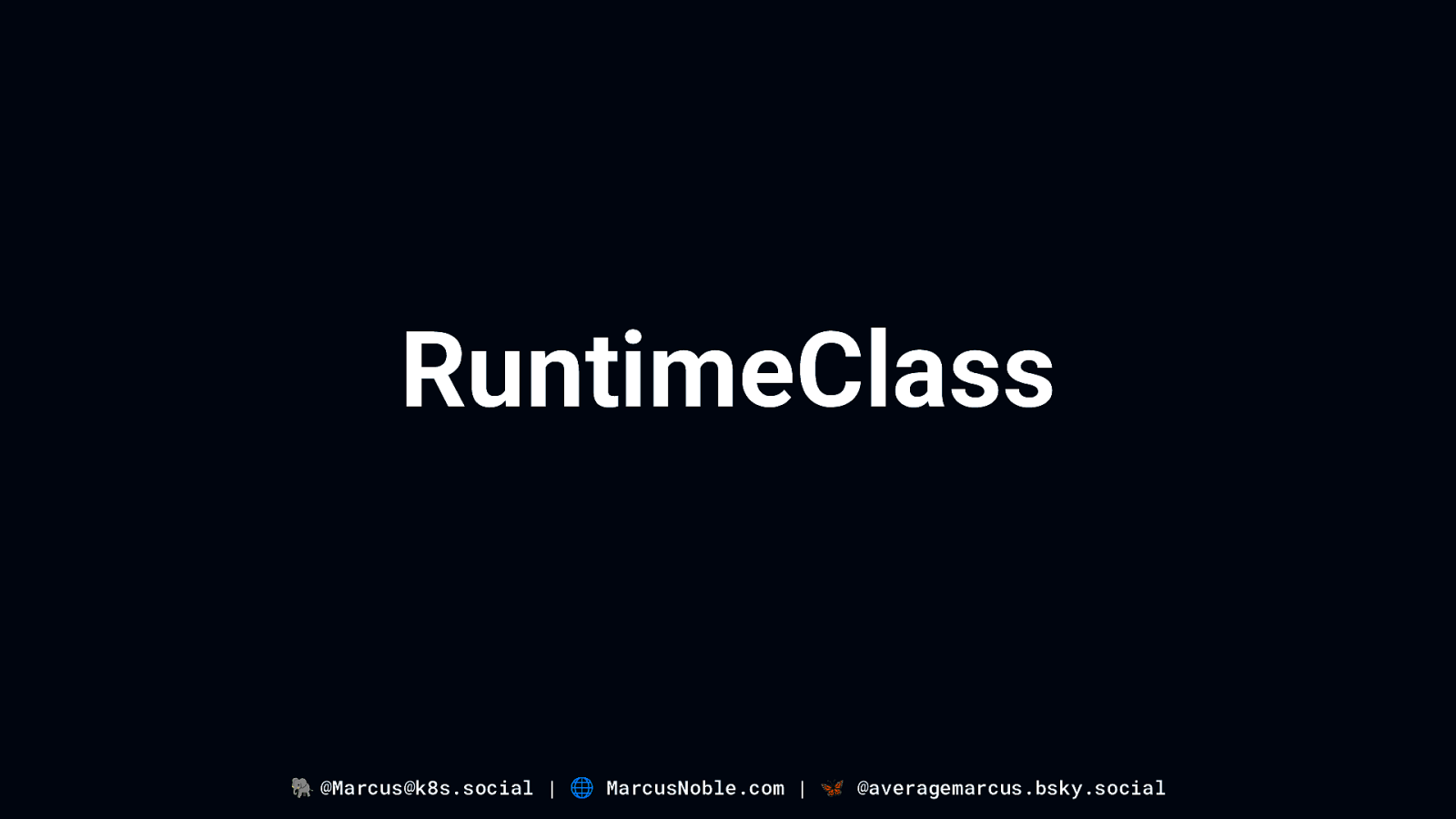
RuntimeClass 🐘 @Marcus@k8s.social | 🌐 MarcusNoble.com | 🦋 @averagemarcus.bsky.social
Slide 18
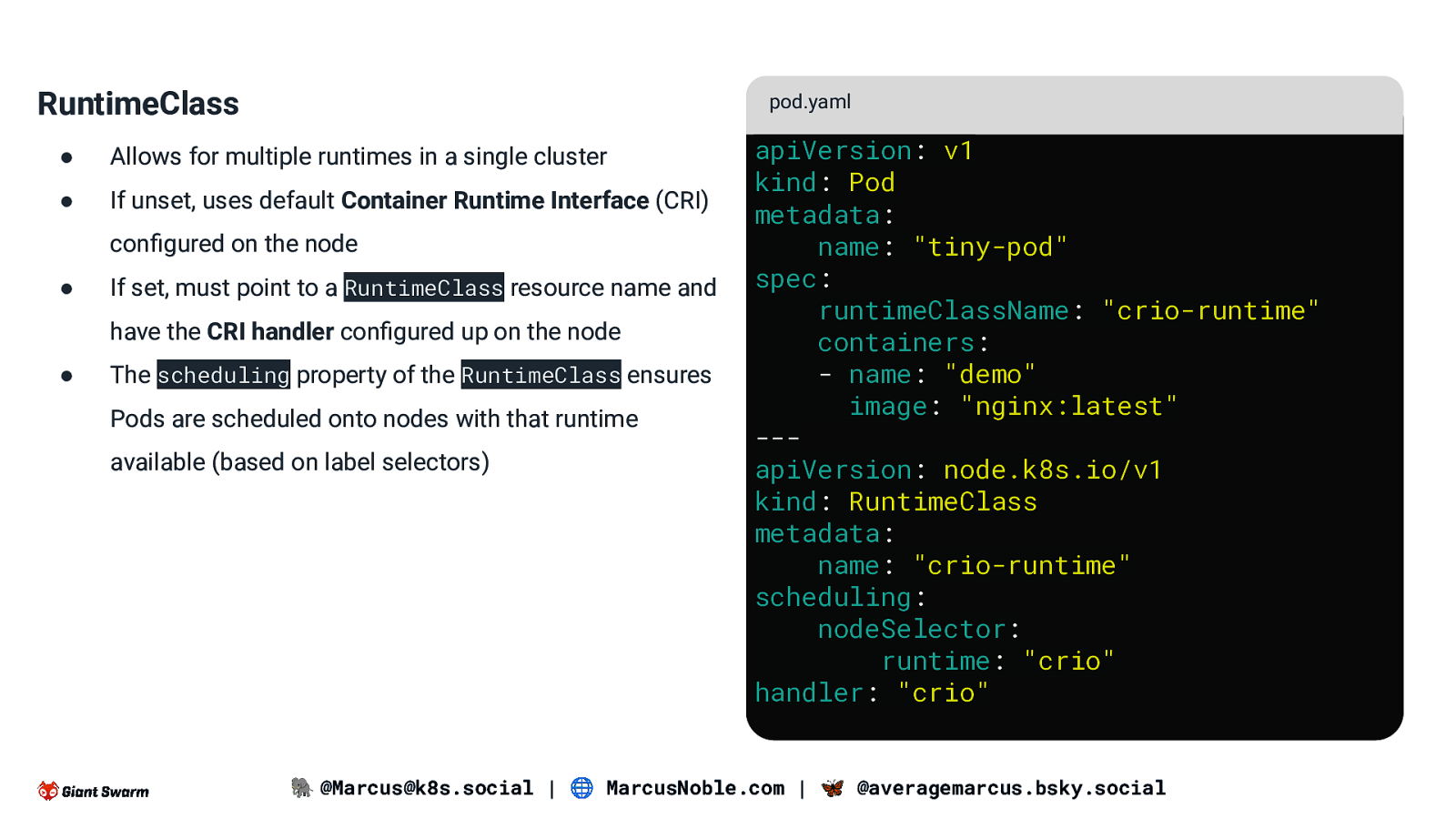
RuntimeClass pod.yaml ● Allows for multiple runtimes in a single cluster ● If unset, uses default Container Runtime Interface (CRI) configured on the node ● If set, must point to a RuntimeClass resource name and have the CRI handler configured up on the node ● The scheduling property of the RuntimeClass ensures Pods are scheduled onto nodes with that runtime available (based on label selectors) apiVersion: v1 kind: Pod metadata: name: “tiny-pod” spec: runtimeClassName: “crio-runtime” containers: - name: “demo” image: “nginx:latest” —apiVersion: node.k8s.io/v1 kind: RuntimeClass metadata: name: “crio-runtime” scheduling: nodeSelector: runtime: “crio” handler: “crio” 🐘 @Marcus@k8s.social | 🌐 MarcusNoble.com | 🦋 @averagemarcus.bsky.social
Slide 19
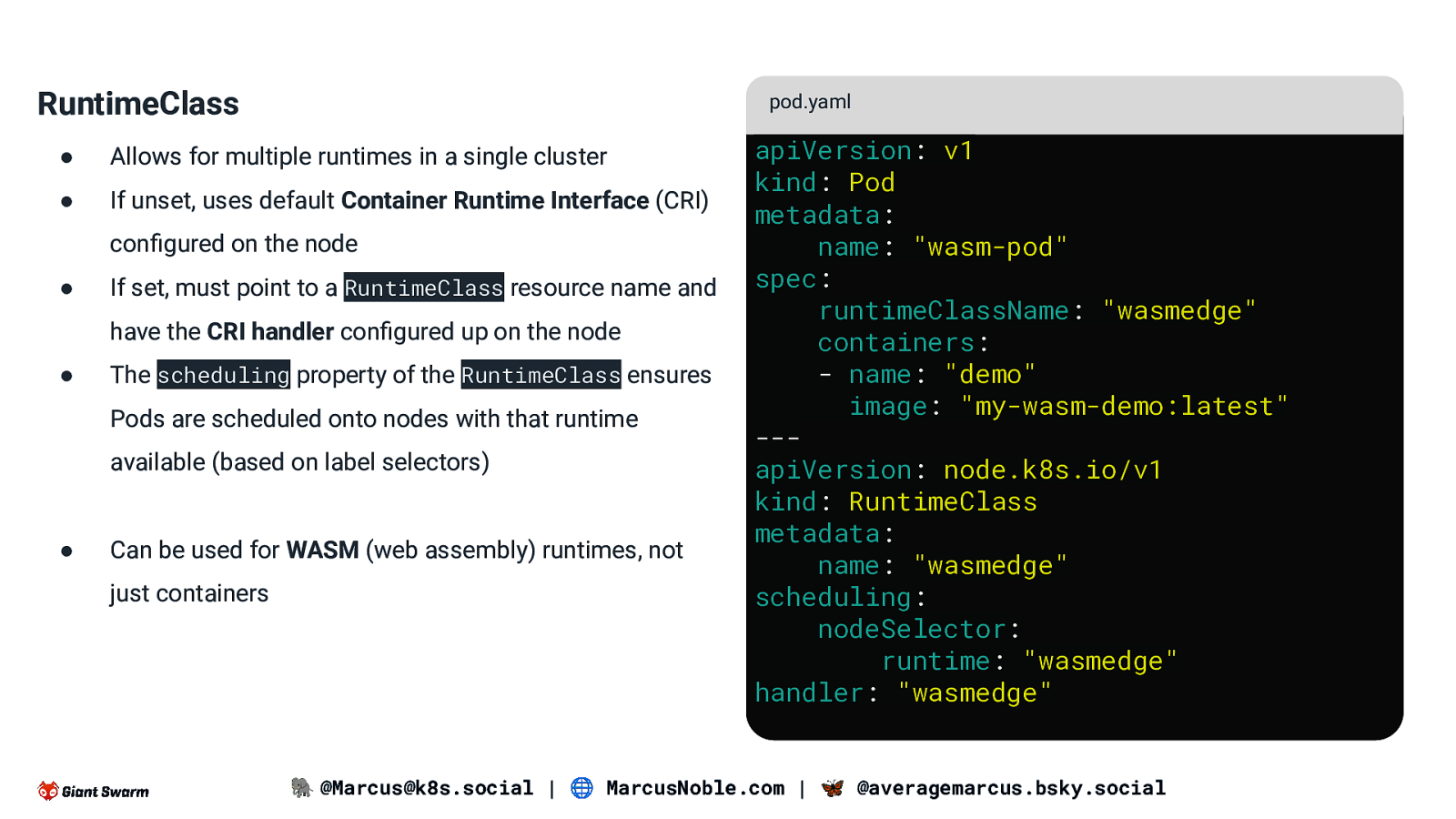
RuntimeClass pod.yaml ● Allows for multiple runtimes in a single cluster ● If unset, uses default Container Runtime Interface (CRI) configured on the node ● If set, must point to a RuntimeClass resource name and have the CRI handler configured up on the node ● The scheduling property of the RuntimeClass ensures Pods are scheduled onto nodes with that runtime available (based on label selectors) ● Can be used for WASM (web assembly) runtimes, not just containers apiVersion: v1 kind: Pod metadata: name: “wasm-pod” spec: runtimeClassName: “wasmedge” containers: - name: “demo” image: “my-wasm-demo:latest” —apiVersion: node.k8s.io/v1 kind: RuntimeClass metadata: name: “wasmedge” scheduling: nodeSelector: runtime: “wasmedge” handler: “wasmedge” 🐘 @Marcus@k8s.social | 🌐 MarcusNoble.com | 🦋 @averagemarcus.bsky.social
Slide 20

Static Pods 🐘 @Marcus@k8s.social | 🌐 MarcusNoble.com | 🦋 @averagemarcus.bsky.social
Slide 21
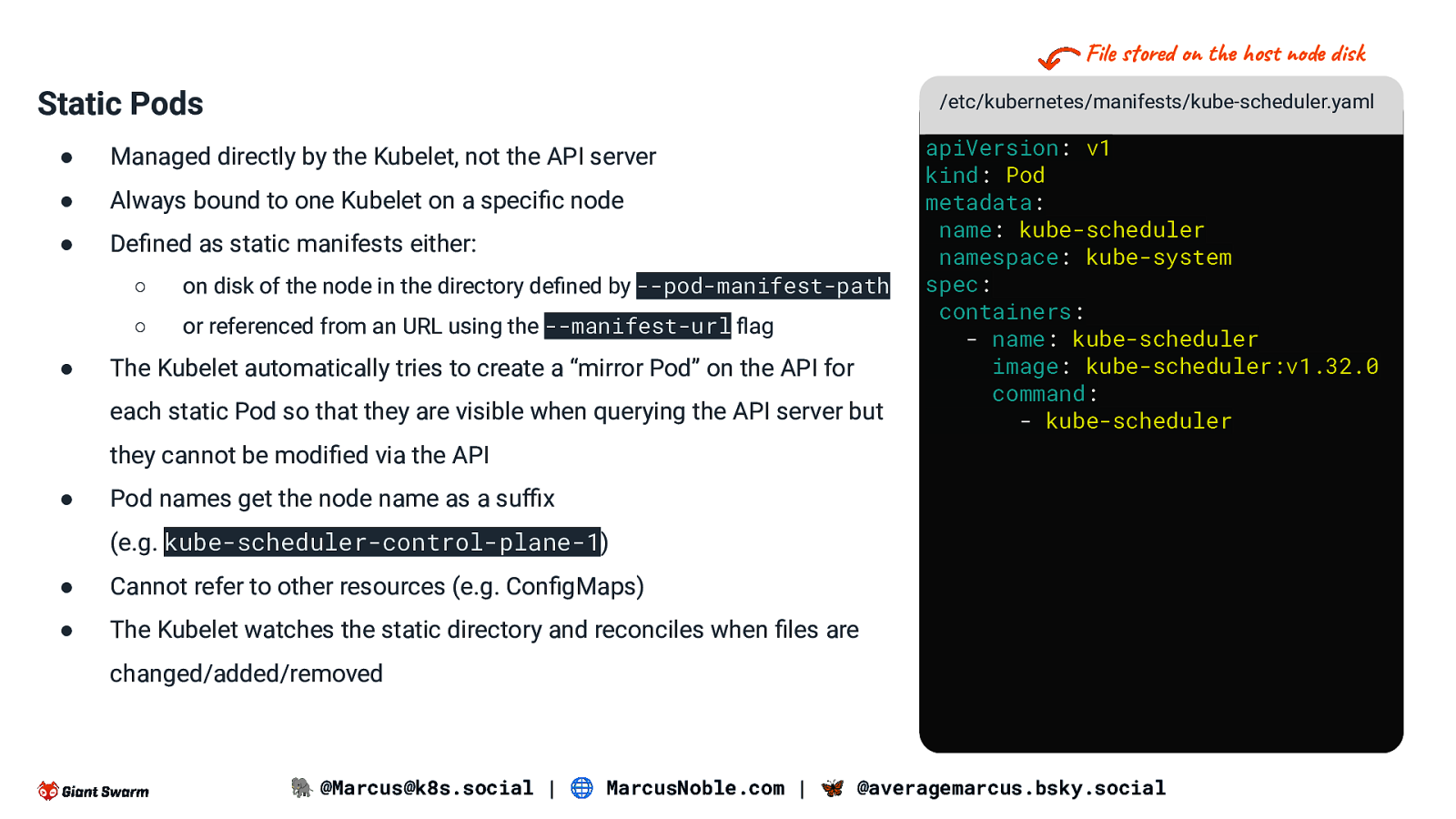
File stored on the host node disk Static Pods /etc/kubernetes/manifests/kube-scheduler.yaml ● Managed directly by the Kubelet, not the API server ● Always bound to one Kubelet on a specific node ● Defined as static manifests either: ● ○ on disk of the node in the directory defined by —pod-manifest-path ○ or referenced from an URL using the —manifest-url flag The Kubelet automatically tries to create a “mirror Pod” on the API for each static Pod so that they are visible when querying the API server but apiVersion: v1 kind: Pod metadata: name: kube-scheduler namespace: kube-system spec: containers: - name: kube-scheduler image: kube-scheduler:v1.32.0 command: - kube-scheduler they cannot be modified via the API ● Pod names get the node name as a suffix (e.g. kube-scheduler-control-plane-1) ● Cannot refer to other resources (e.g. ConfigMaps) ● The Kubelet watches the static directory and reconciles when files are changed/added/removed 🐘 @Marcus@k8s.social | 🌐 MarcusNoble.com | 🦋 @averagemarcus.bsky.social
Slide 22
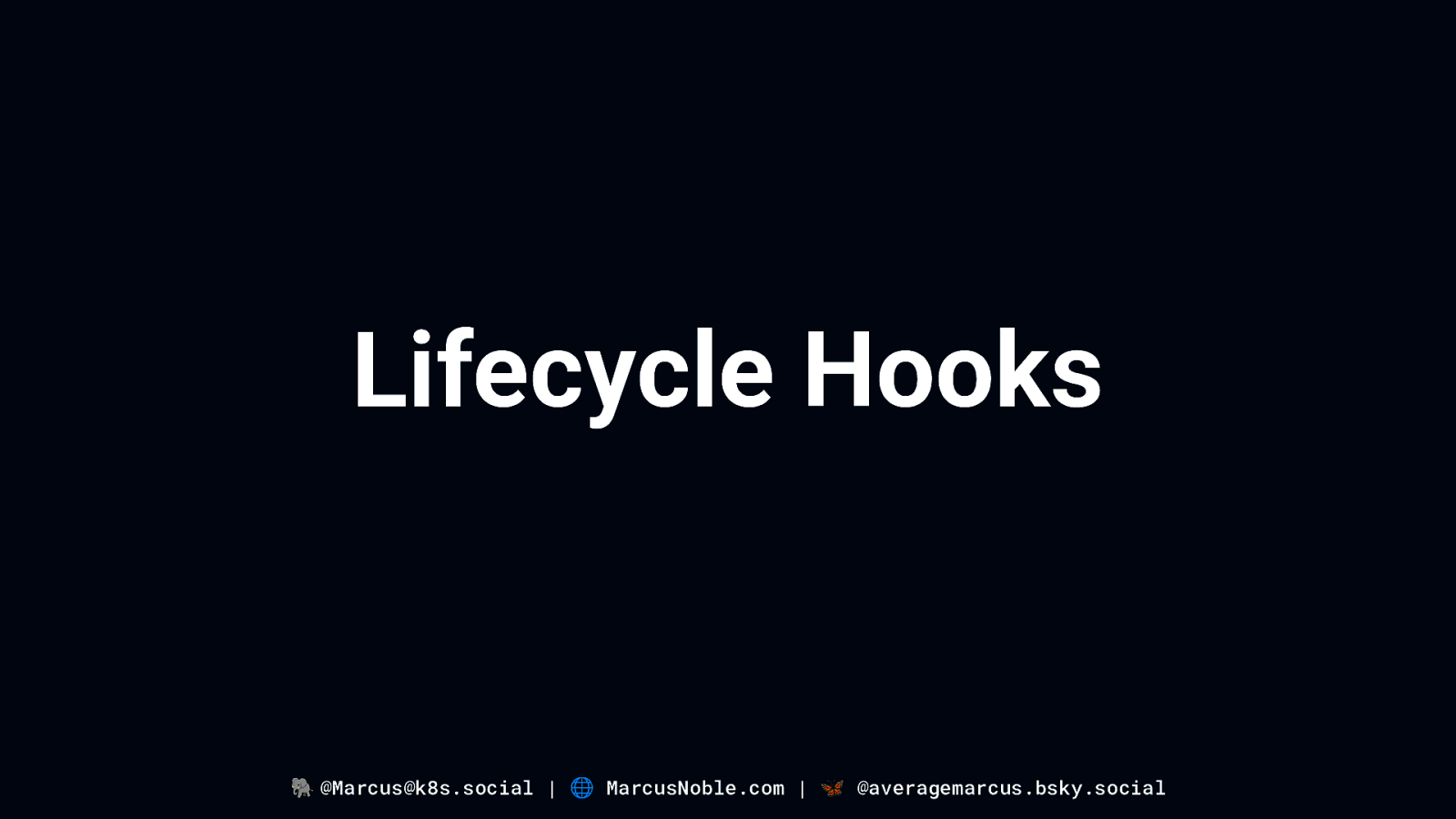
Lifecycle Hooks 🐘 @Marcus@k8s.social | 🌐 MarcusNoble.com | 🦋 @averagemarcus.bsky.social
Slide 23
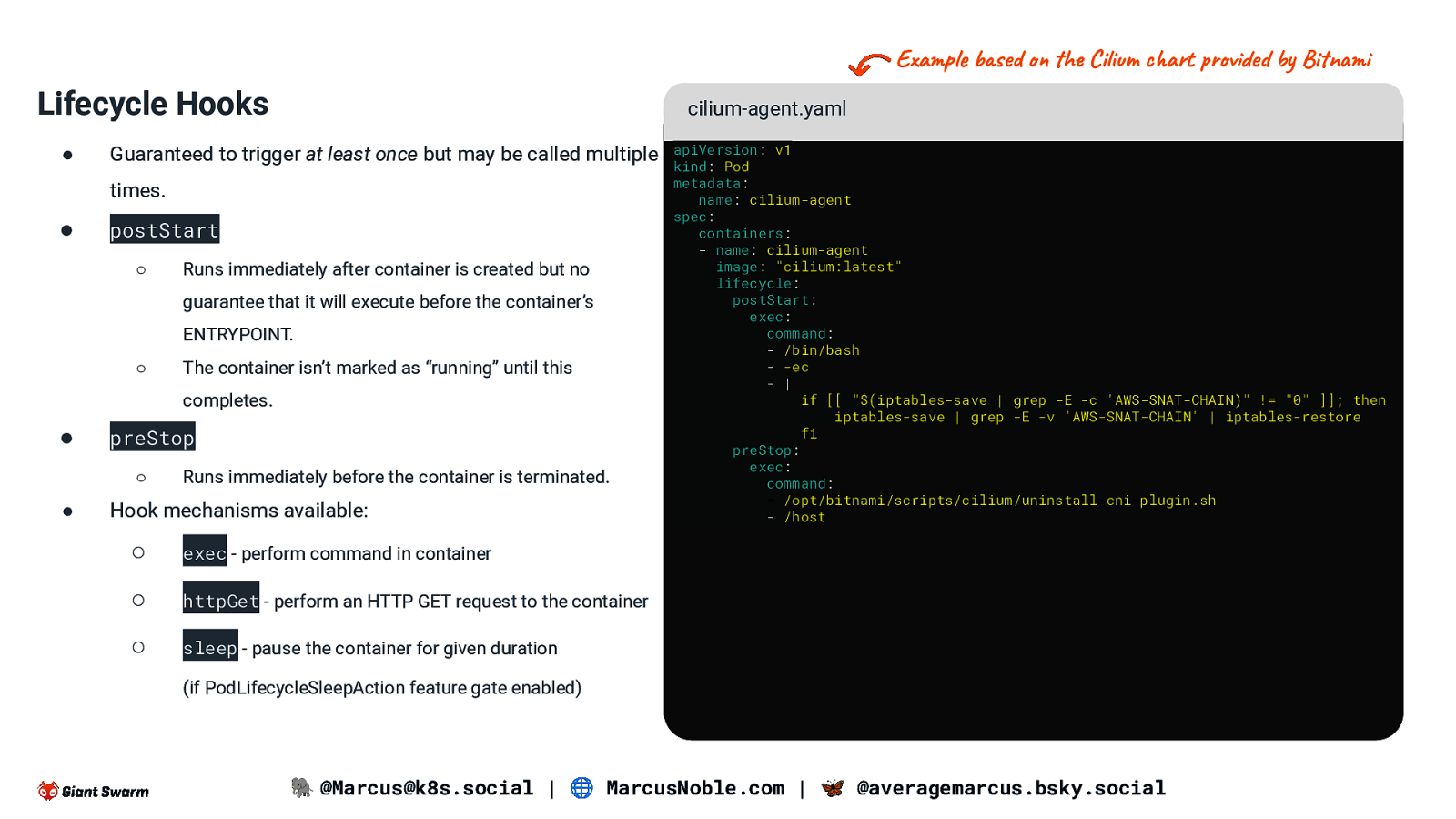
Example based on the Cilium chart provided by Bitnami Lifecycle Hooks ● cilium-agent.yaml Guaranteed to trigger at least once but may be called multiple times. ● postStart ○ Runs immediately after container is created but no guarantee that it will execute before the container’s ENTRYPOINT. ○ The container isn’t marked as “running” until this completes. ● preStop ○ ● Runs immediately before the container is terminated. Hook mechanisms available: ○ exec - perform command in container ○ httpGet - perform an HTTP GET request to the container ○ sleep - pause the container for given duration apiVersion: v1 kind: Pod metadata: name: cilium-agent spec: containers: - name: cilium-agent image: “cilium:latest” lifecycle: postStart: exec: command: - /bin/bash - -ec - | if [[ “$(iptables-save | grep -E -c ‘AWS-SNAT-CHAIN)” != “0” ]]; then iptables-save | grep -E -v ‘AWS-SNAT-CHAIN’ | iptables-restore fi preStop: exec: command: - /opt/bitnami/scripts/cilium/uninstall-cni-plugin.sh - /host (if PodLifecycleSleepAction feature gate enabled) 🐘 @Marcus@k8s.social | 🌐 MarcusNoble.com | 🦋 @averagemarcus.bsky.social
Slide 24
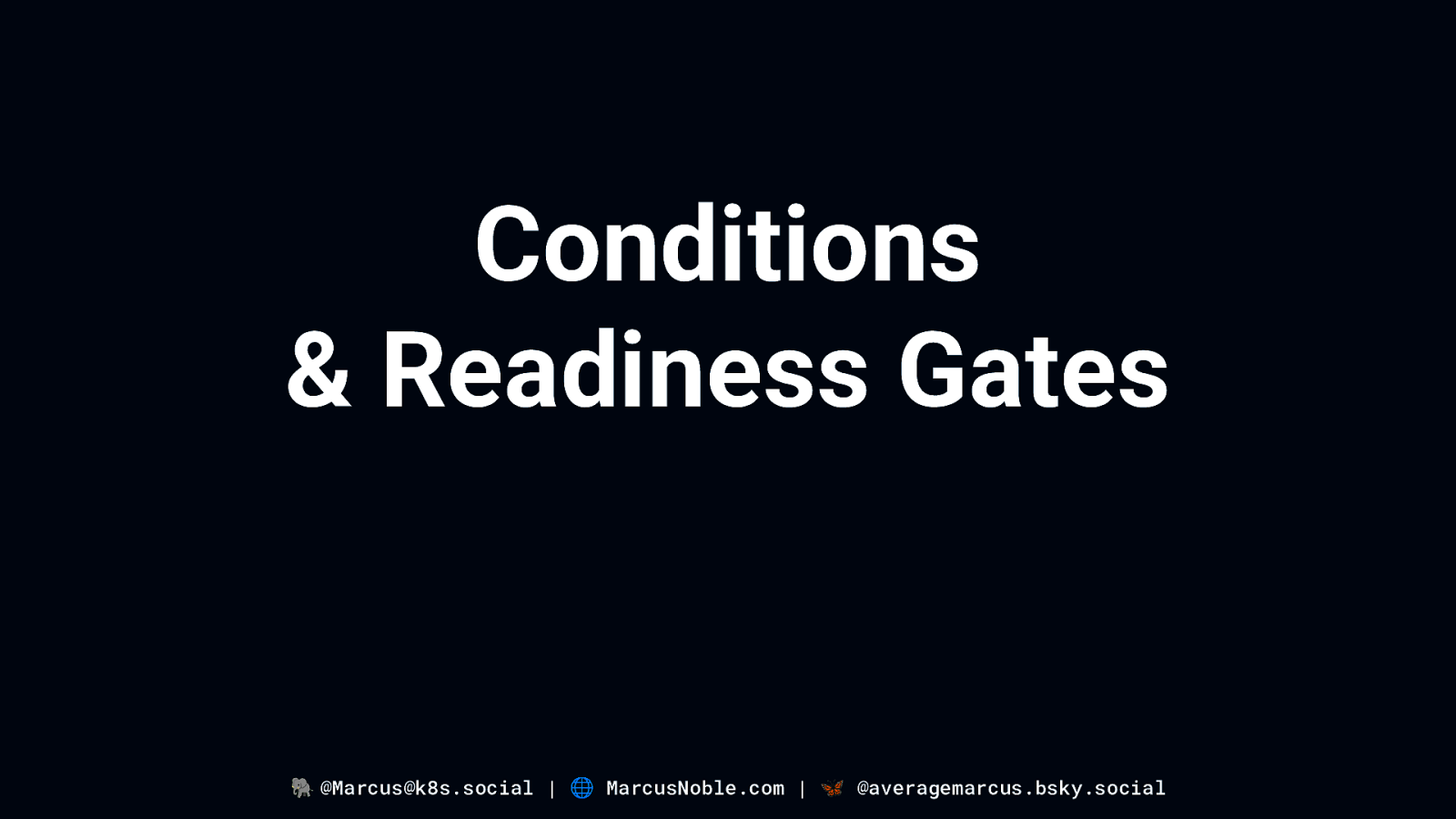
Conditions & Readiness Gates 🐘 @Marcus@k8s.social | 🌐 MarcusNoble.com | 🦋 @averagemarcus.bsky.social
Slide 25
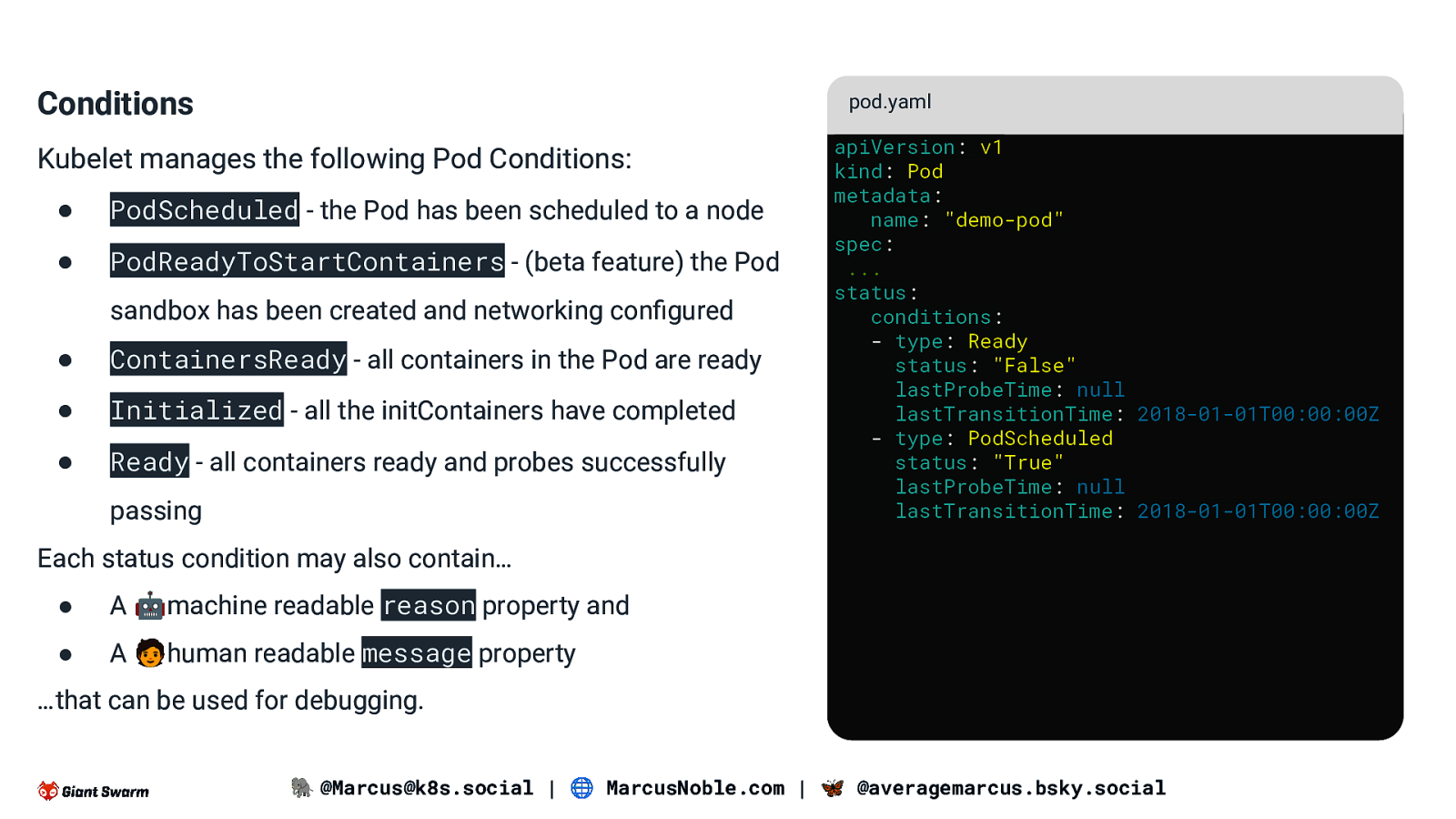
Conditions pod.yaml Kubelet manages the following Pod Conditions: ● PodScheduled - the Pod has been scheduled to a node ● PodReadyToStartContainers - (beta feature) the Pod sandbox has been created and networking configured ● ContainersReady - all containers in the Pod are ready ● Initialized - all the initContainers have completed ● Ready - all containers ready and probes successfully passing apiVersion: v1 kind: Pod metadata: name: “demo-pod” spec: … status: conditions: - type: Ready status: “False” lastProbeTime: null lastTransitionTime: 2018-01-01T00:00:00Z - type: PodScheduled status: “True” lastProbeTime: null lastTransitionTime: 2018-01-01T00:00:00Z Each status condition may also contain… ● A 🤖machine readable reason property and ● A 🧑human readable message property …that can be used for debugging. 🐘 @Marcus@k8s.social | 🌐 MarcusNoble.com | 🦋 @averagemarcus.bsky.social
Slide 26
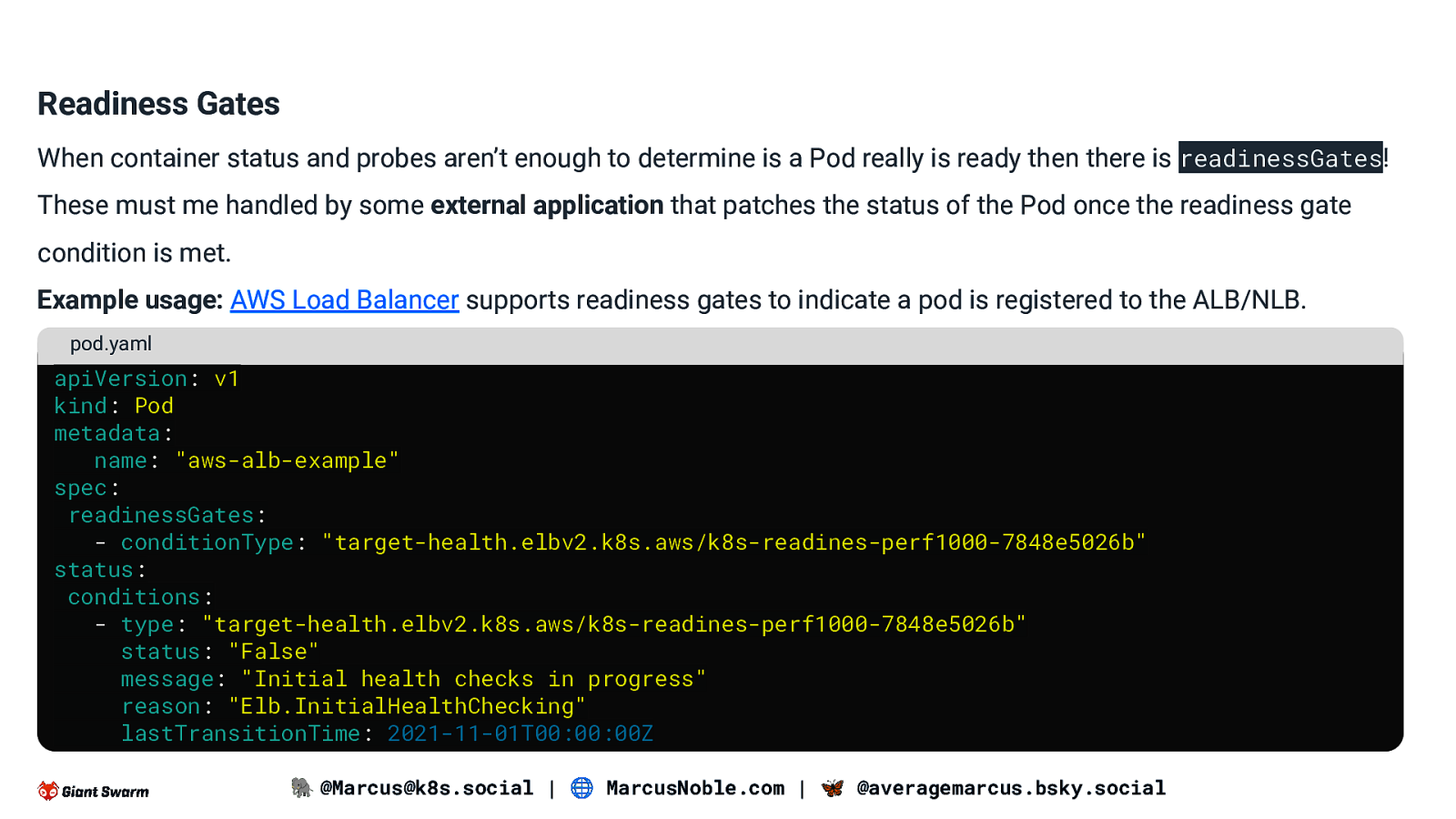
Readiness Gates When container status and probes aren’t enough to determine is a Pod really is ready then there is readinessGates! These must me handled by some external application that patches the status of the Pod once the readiness gate condition is met. Example usage: AWS Load Balancer supports readiness gates to indicate a pod is registered to the ALB/NLB. pod.yaml apiVersion: v1 kind: Pod metadata: name: “aws-alb-example” spec: readinessGates: - conditionType: “target-health.elbv2.k8s.aws/k8s-readines-perf1000-7848e5026b” status: conditions: - type: “target-health.elbv2.k8s.aws/k8s-readines-perf1000-7848e5026b” status: “False” message: “Initial health checks in progress” reason: “Elb.InitialHealthChecking” lastTransitionTime: 2021-11-01T00:00:00Z 🐘 @Marcus@k8s.social | 🌐 MarcusNoble.com | 🦋 @averagemarcus.bsky.social
Slide 27

Config 🐘 @Marcus@k8s.social | 🌐 MarcusNoble.com | 🦋 @averagemarcus.bsky.social
Slide 28
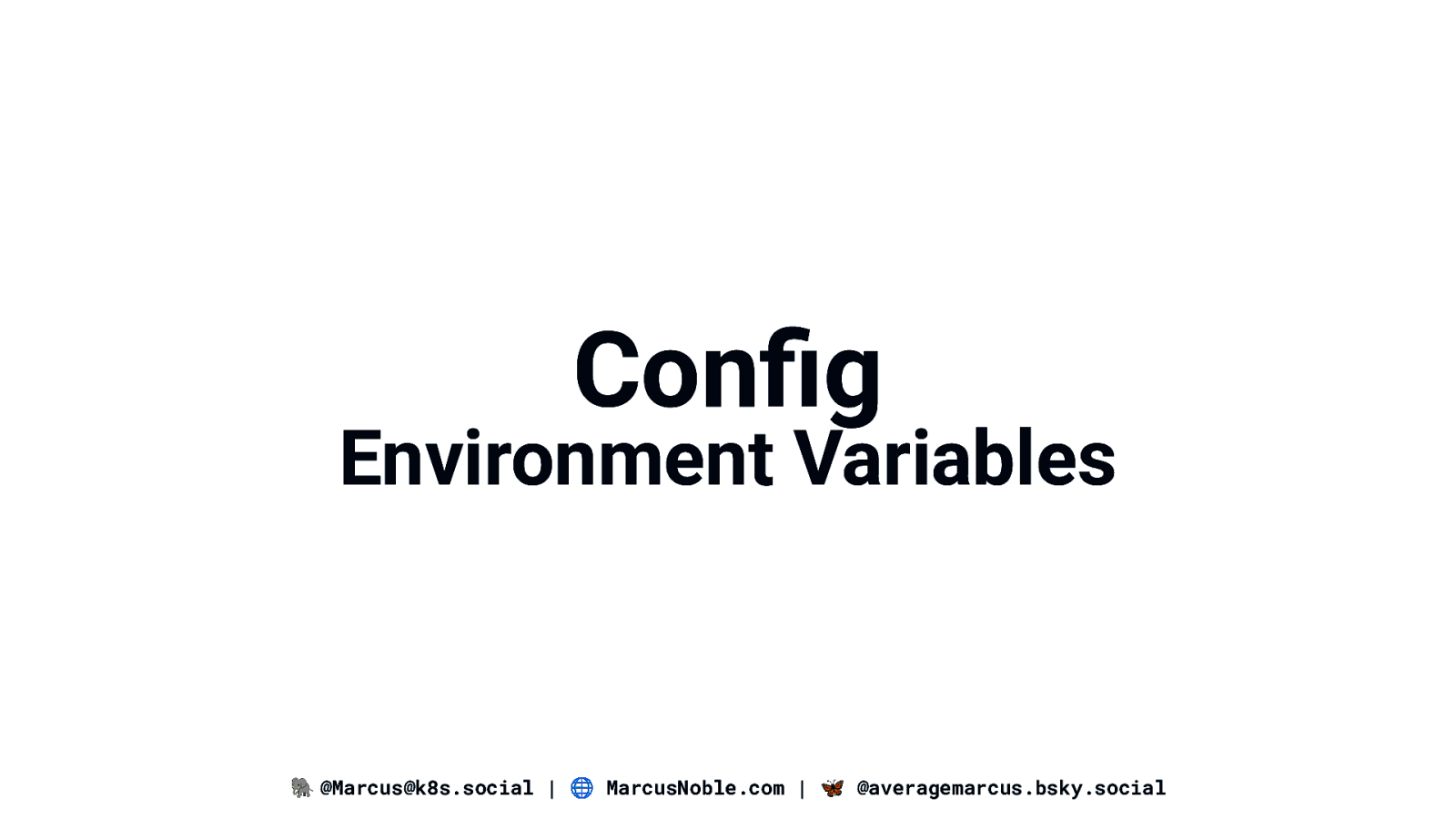
Config Environment Variables 🐘 @Marcus@k8s.social | 🌐 MarcusNoble.com | 🦋 @averagemarcus.bsky.social
Slide 29
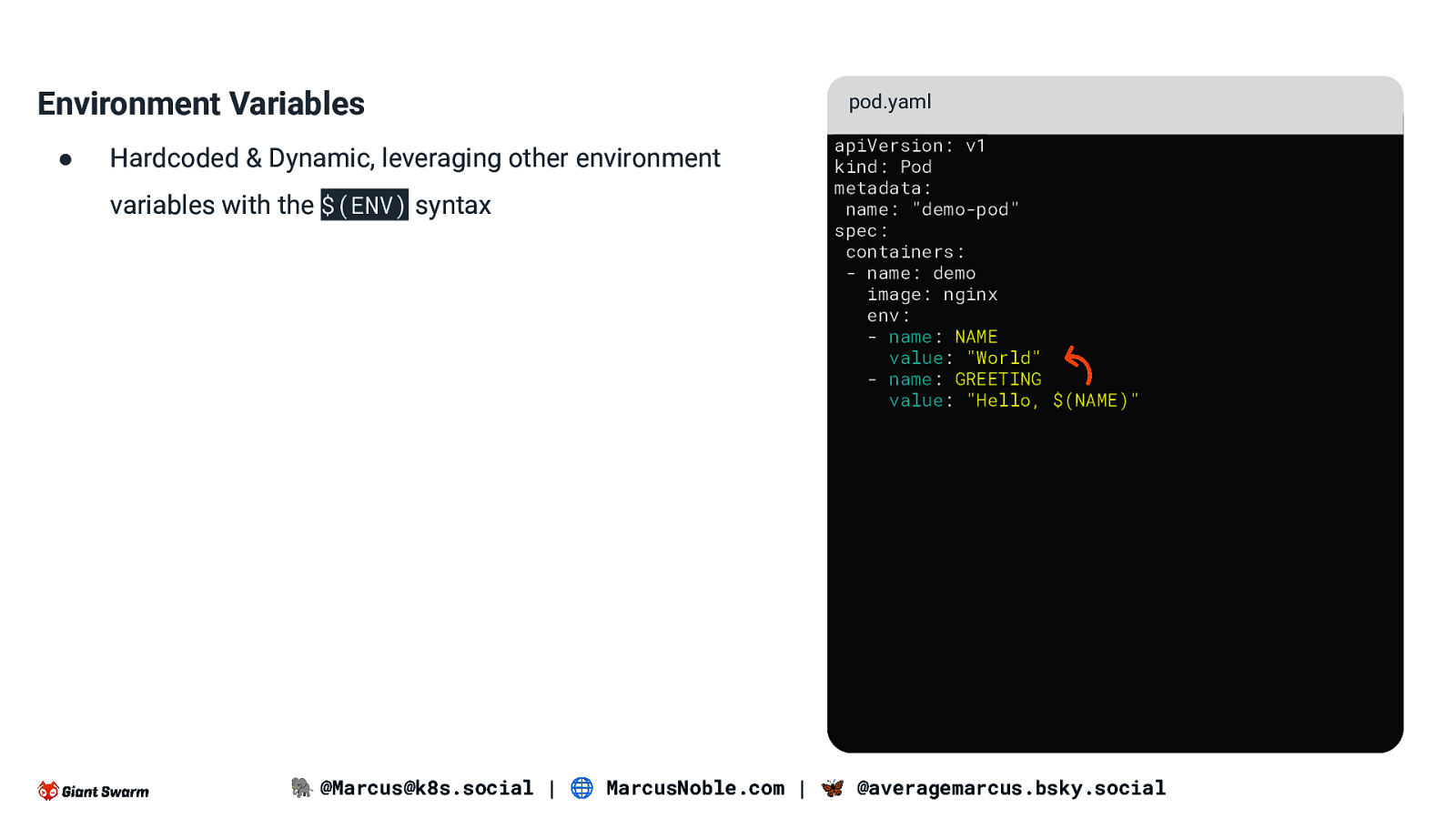
Environment Variables ● Hardcoded & Dynamic, leveraging other environment variables with the $(ENV) syntax pod.yaml apiVersion: v1 kind: Pod metadata: name: “demo-pod” spec: containers: - name: demo image: nginx env: - name: NAME value: “World” - name: GREETING value: “Hello, $(NAME)” 🐘 @Marcus@k8s.social | 🌐 MarcusNoble.com | 🦋 @averagemarcus.bsky.social
Slide 30
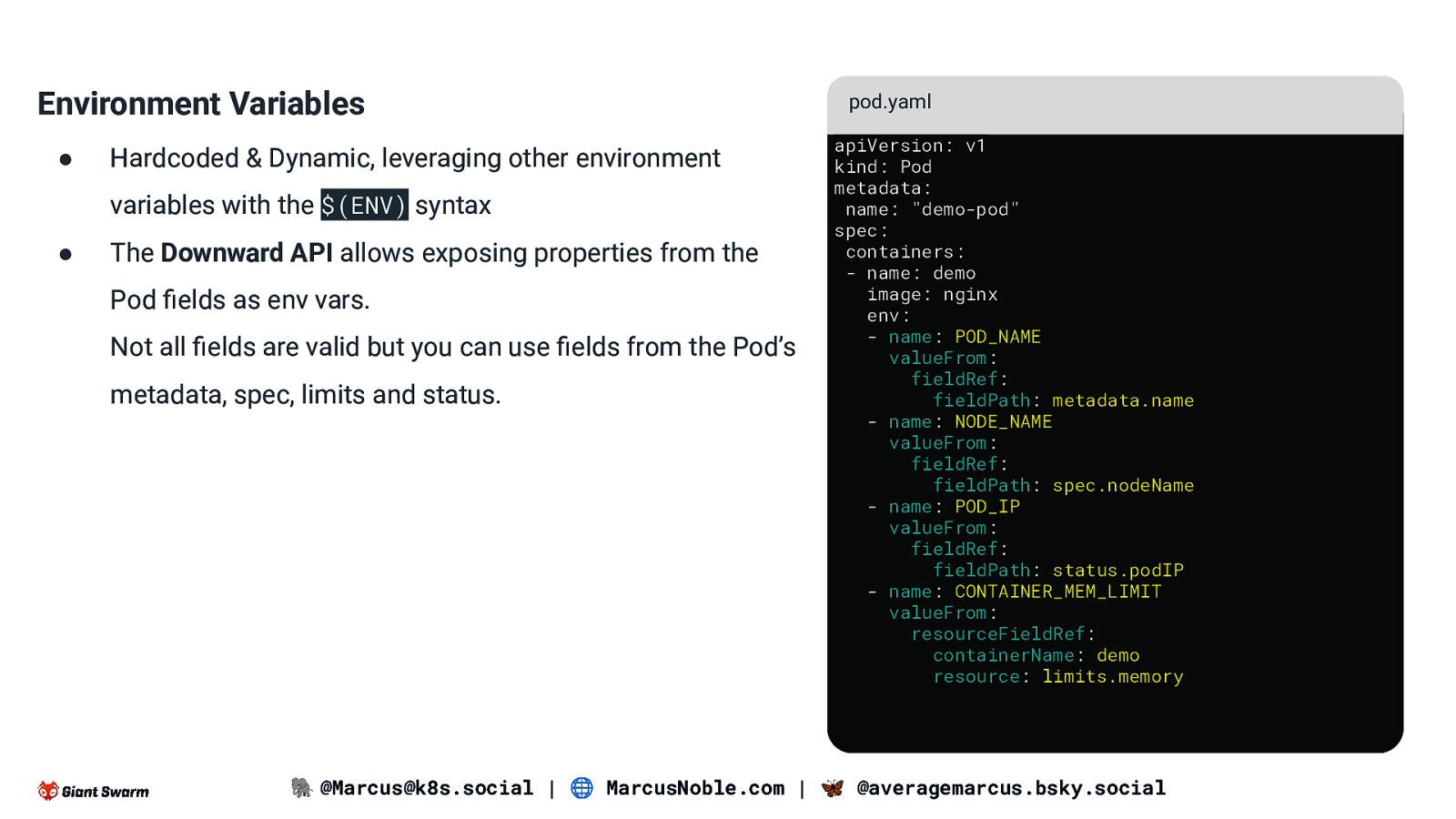
Environment Variables ● Hardcoded & Dynamic, leveraging other environment variables with the $(ENV) syntax ● The Downward API allows exposing properties from the Pod fields as env vars. Not all fields are valid but you can use fields from the Pod’s metadata, spec, limits and status. pod.yaml apiVersion: v1 kind: Pod metadata: name: “demo-pod” spec: containers: - name: demo image: nginx env: - name: POD_NAME valueFrom: fieldRef: fieldPath: metadata.name - name: NODE_NAME valueFrom: fieldRef: fieldPath: spec.nodeName - name: POD_IP valueFrom: fieldRef: fieldPath: status.podIP - name: CONTAINER_MEM_LIMIT valueFrom: resourceFieldRef: containerName: demo resource: limits.memory 🐘 @Marcus@k8s.social | 🌐 MarcusNoble.com | 🦋 @averagemarcus.bsky.social
Slide 31

Config Volumes 🐘 @Marcus@k8s.social | 🌐 MarcusNoble.com | 🦋 @averagemarcus.bsky.social
Slide 32

Volumes ● pod.yaml ConfigMaps vs. Secrets - name vs. secretName apiVersion: v1 kind: Pod metadata: name: “demo-pod” spec: containers: - name: demo image: nginx volumes: - name: config-vol configMap: name: sensitive-html - name: secret-vol secret: secretName: demo-html �� 🐘 @Marcus@k8s.social | 🌐 MarcusNoble.com | 🦋 @averagemarcus.bsky.social
Slide 33

Volumes pod.yaml ● ConfigMaps vs. Secrets - name vs. secretName ● Downward API apiVersion: v1 kind: Pod metadata: name: “demo-pod” spec: containers: - name: demo image: nginx volumeMounts: - name: podinfo mountPath: /etc/podinfo volumes: - name: podinfo downwardAPI: Becomes the filename items: - path: “labels” fieldRef: fieldPath: metadata.labels - path: “annotations” fieldRef: fieldPath: metadata.annotations 🐘 @Marcus@k8s.social | 🌐 MarcusNoble.com | 🦋 @averagemarcus.bsky.social
Slide 34
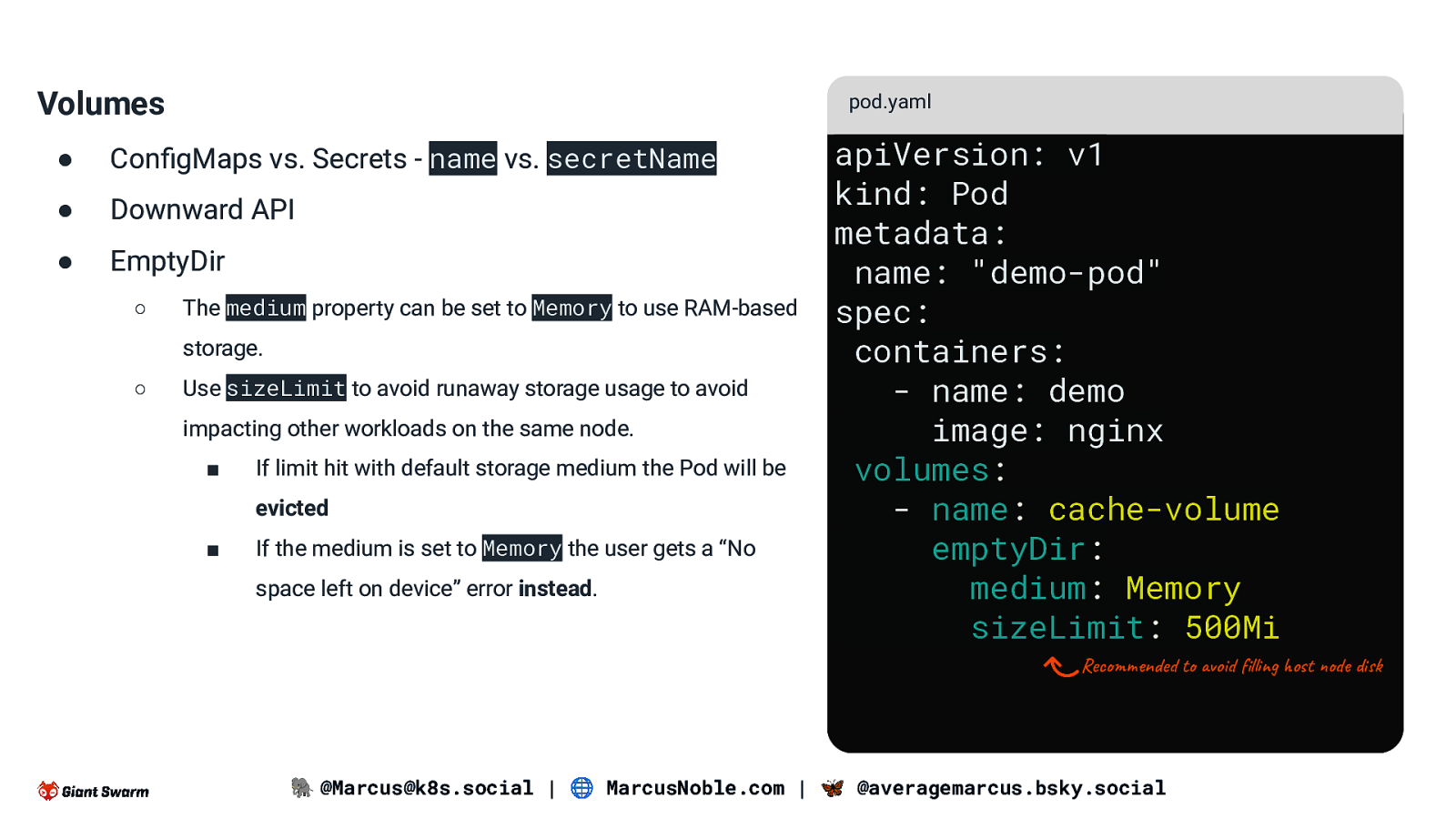
Volumes pod.yaml ● ConfigMaps vs. Secrets - name vs. secretName ● Downward API ● EmptyDir ○ The medium property can be set to Memory to use RAM-based storage. ○ Use sizeLimit to avoid runaway storage usage to avoid impacting other workloads on the same node. ■ If limit hit with default storage medium the Pod will be evicted ■ If the medium is set to Memory the user gets a “No space left on device” error instead. apiVersion: v1 kind: Pod metadata: name: “demo-pod” spec: containers: - name: demo image: nginx volumes: - name: cache-volume emptyDir: medium: Memory sizeLimit: 500Mi Recommended to avoid filling host node disk 🐘 @Marcus@k8s.social | 🌐 MarcusNoble.com | 🦋 @averagemarcus.bsky.social
Slide 35
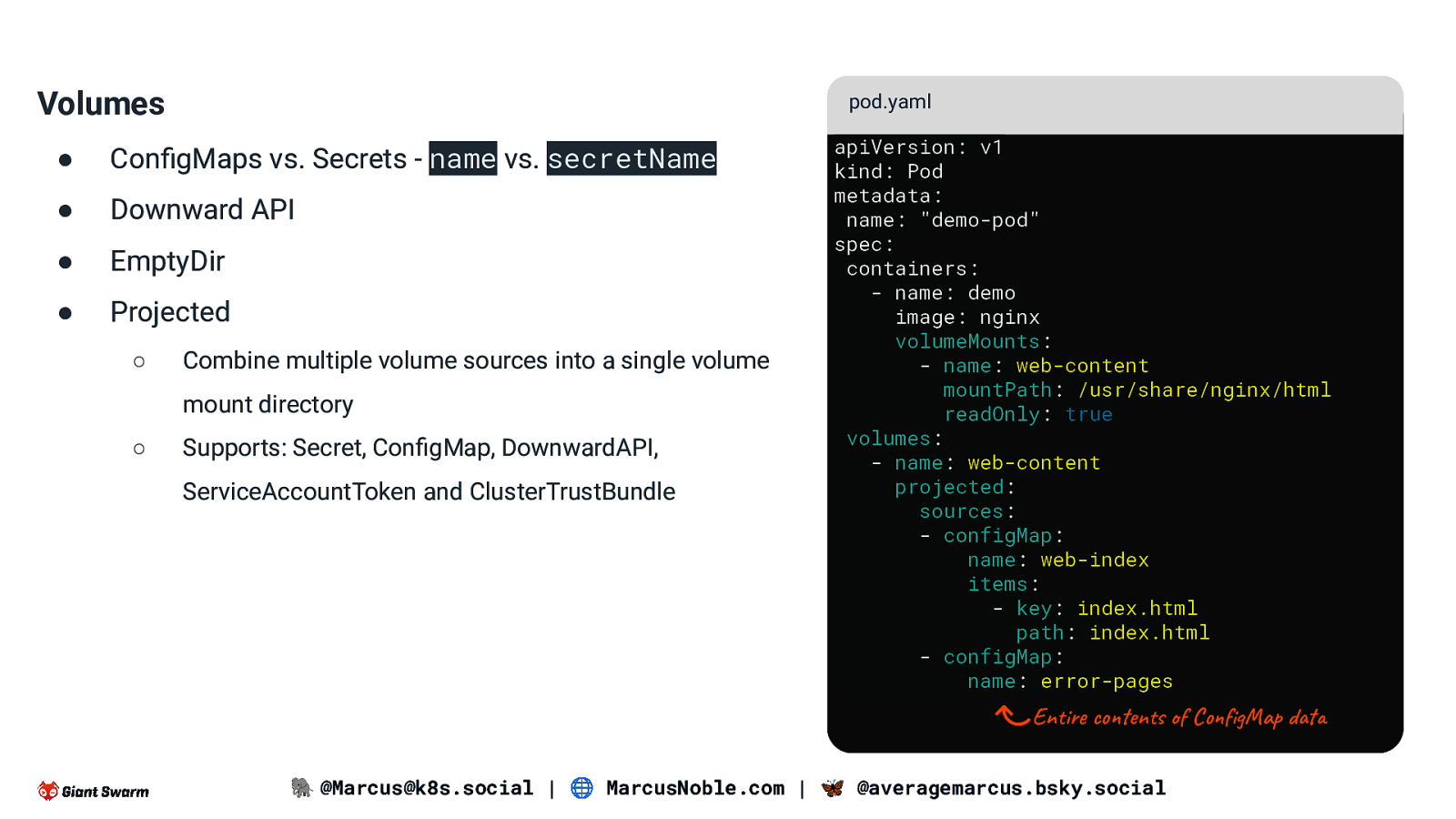
Volumes pod.yaml ● ConfigMaps vs. Secrets - name vs. secretName ● Downward API ● EmptyDir ● Projected ○ Combine multiple volume sources into a single volume mount directory ○ Supports: Secret, ConfigMap, DownwardAPI, ServiceAccountToken and ClusterTrustBundle apiVersion: v1 kind: Pod metadata: name: “demo-pod” spec: containers: - name: demo image: nginx volumeMounts: - name: web-content mountPath: /usr/share/nginx/html readOnly: true volumes: - name: web-content projected: sources: - configMap: name: web-index items: - key: index.html path: index.html - configMap: name: error-pages Entire contents of ConfigMap data 🐘 @Marcus@k8s.social | 🌐 MarcusNoble.com | 🦋 @averagemarcus.bsky.social
Slide 36

Volumes pod.yaml ● ConfigMaps vs. Secrets - name vs. secretName ● Downward API ● EmptyDir ● Projected ● Image (KEP #4639) ○ Alpha in v1.31, disabled by default ○ Allows mounting an OCI image as a volume ○ Pull secrets handled the same as container images apiVersion: v1 kind: Pod metadata: name: “demo-pod” spec: containers: - name: demo image: nginx volumeMounts: - name: oci-content mountPath: /usr/share/nginx/html readOnly: true volumes: - name: oci-content image: reference: quay.io/crio/artifact:v1 pullPolicy: IfNotPresent 🐘 @Marcus@k8s.social | 🌐 MarcusNoble.com | 🦋 @averagemarcus.bsky.social
Slide 37
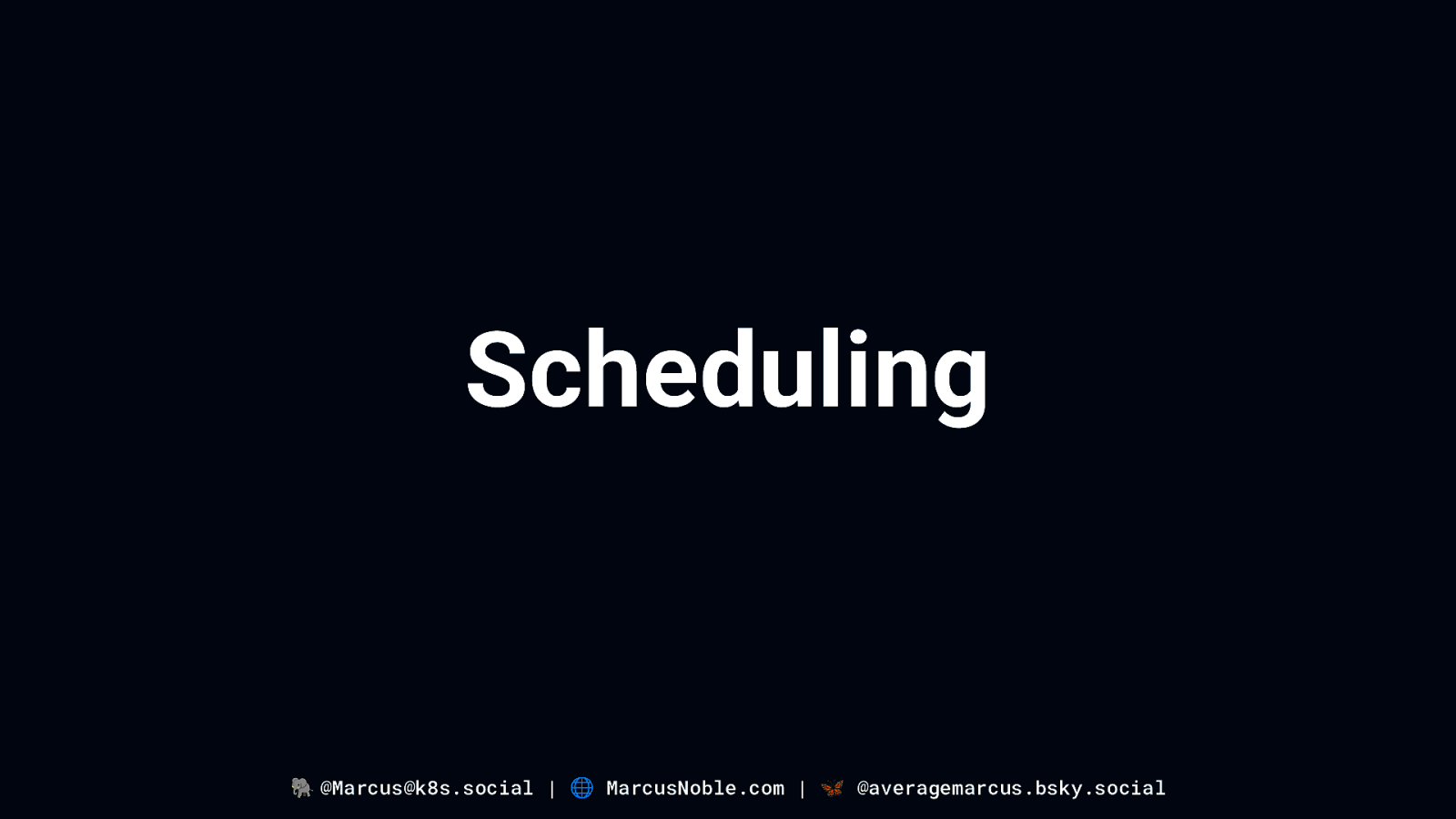
Scheduling 🐘 @Marcus@k8s.social | 🌐 MarcusNoble.com | 🦋 @averagemarcus.bsky.social
Slide 38
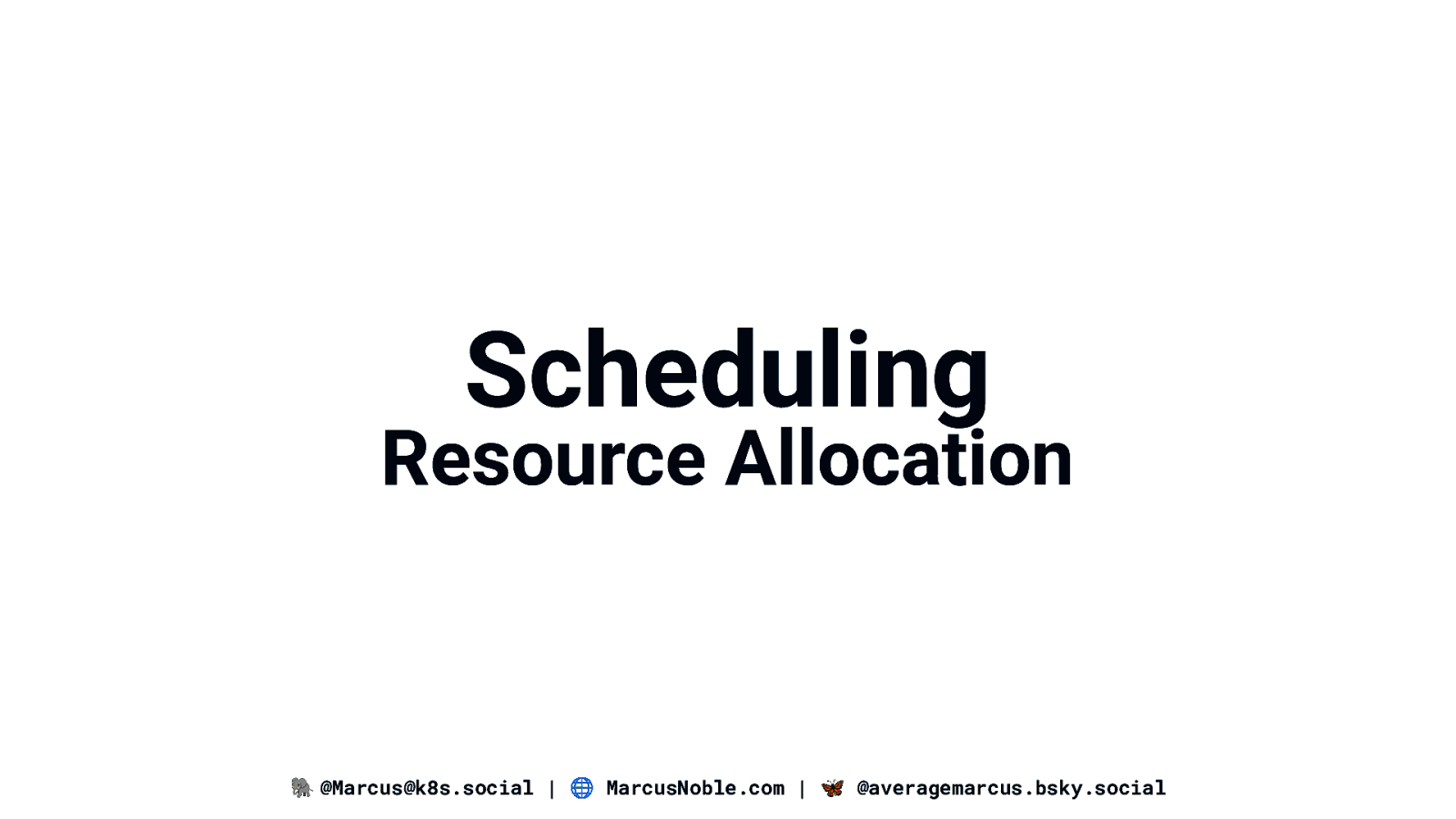
Scheduling Resource Allocation 🐘 @Marcus@k8s.social | 🌐 MarcusNoble.com | 🦋 @averagemarcus.bsky.social
Slide 39
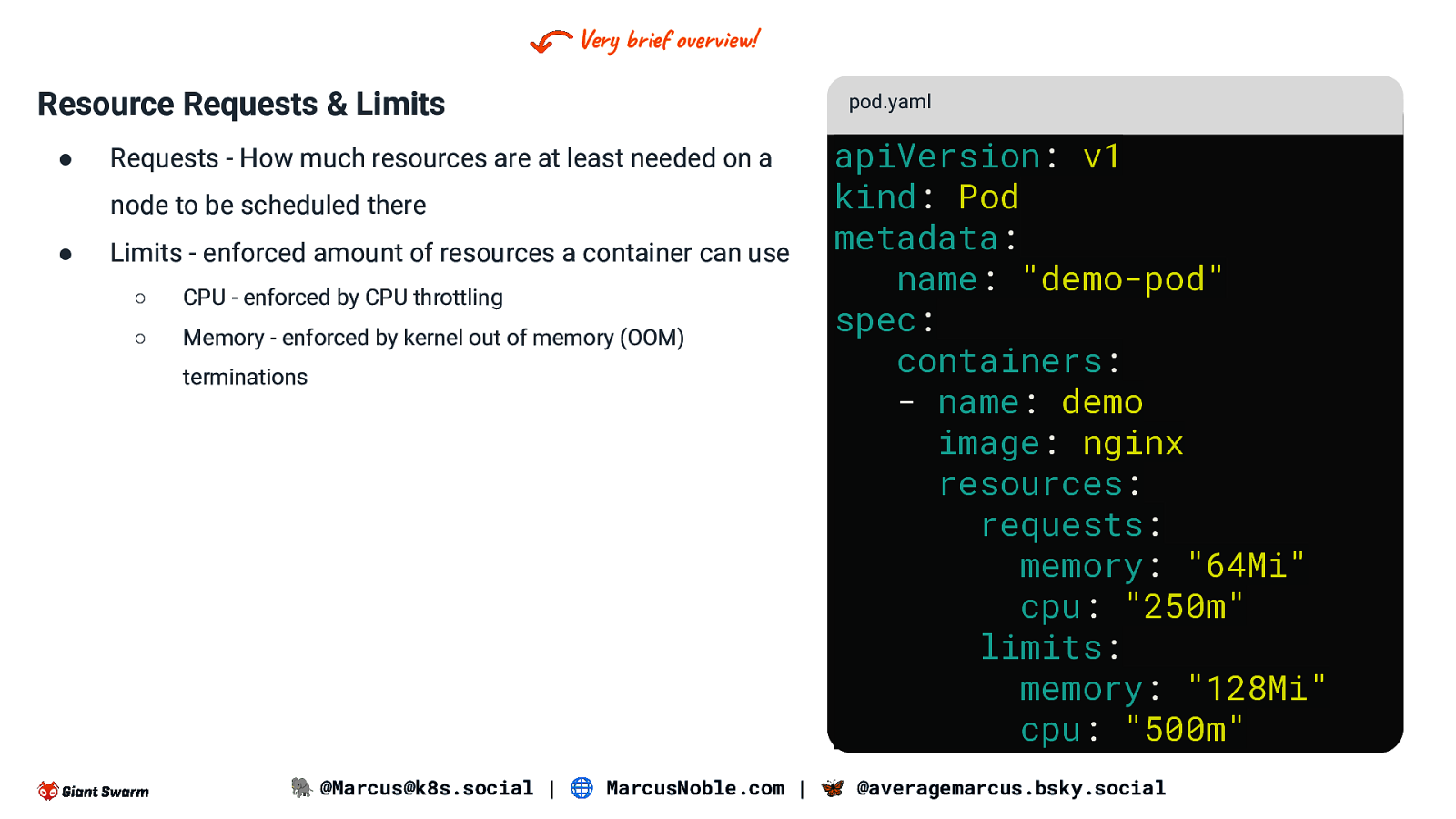
Very brief overview! Resource Requests & Limits ● Requests - How much resources are at least needed on a node to be scheduled there ● Limits - enforced amount of resources a container can use ○ CPU - enforced by CPU throttling ○ Memory - enforced by kernel out of memory (OOM) terminations pod.yaml apiVersion: v1 kind: Pod metadata: name: “demo-pod” spec: containers: - name: demo image: nginx resources: requests: memory: “64Mi” cpu: “250m” limits: memory: “128Mi” cpu: “500m” 🐘 @Marcus@k8s.social | 🌐 MarcusNoble.com | 🦋 @averagemarcus.bsky.social
Slide 40
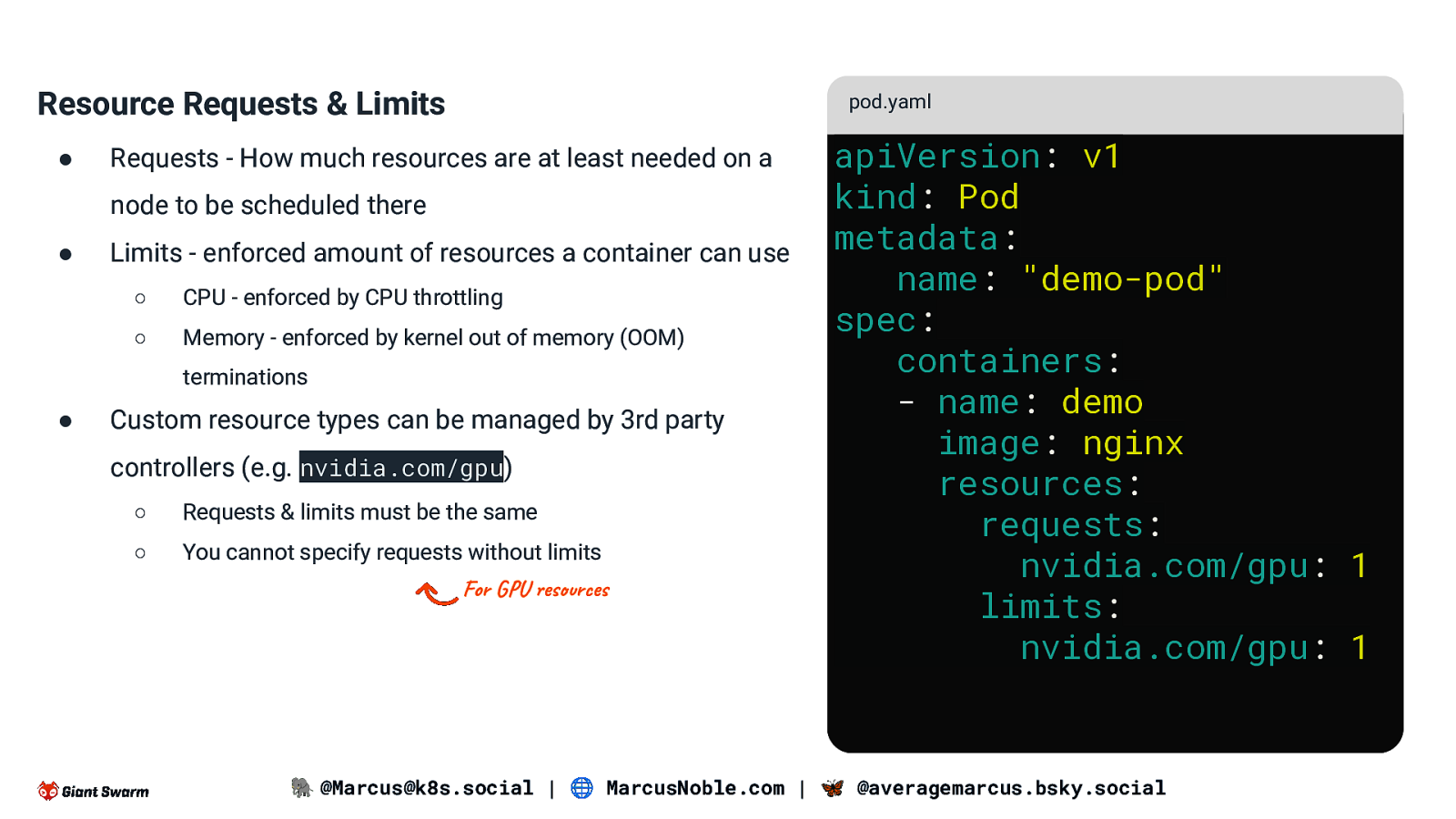
Resource Requests & Limits ● pod.yaml Requests - How much resources are at least needed on a node to be scheduled there ● Limits - enforced amount of resources a container can use ○ CPU - enforced by CPU throttling ○ Memory - enforced by kernel out of memory (OOM) terminations ● Custom resource types can be managed by 3rd party controllers (e.g. nvidia.com/gpu) ○ Requests & limits must be the same ○ You cannot specify requests without limits For GPU resources apiVersion: v1 kind: Pod metadata: name: “demo-pod” spec: containers: - name: demo image: nginx resources: requests: nvidia.com/gpu: 1 limits: nvidia.com/gpu: 1 🐘 @Marcus@k8s.social | 🌐 MarcusNoble.com | 🦋 @averagemarcus.bsky.social
Slide 41
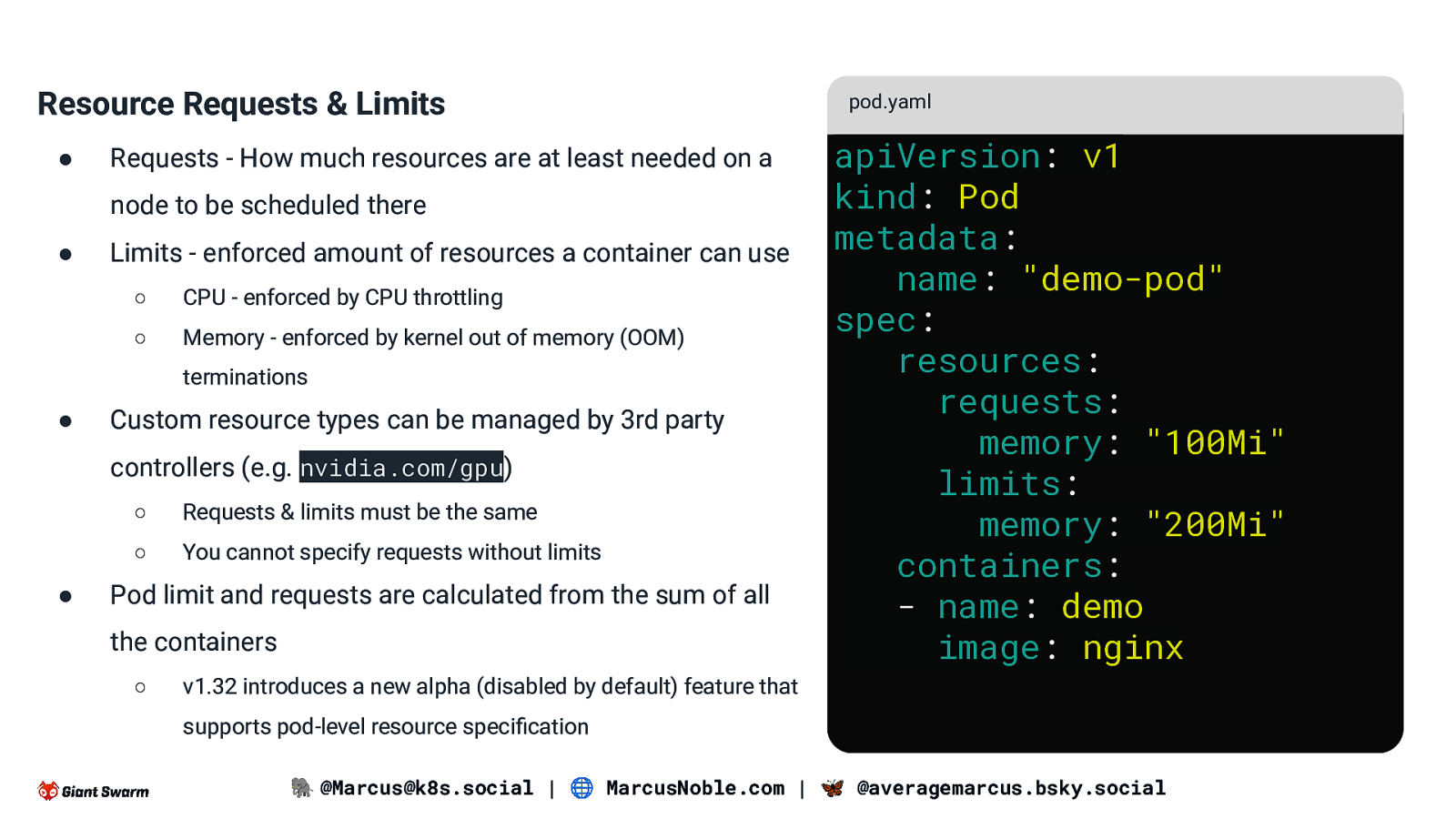
Resource Requests & Limits ● Requests - How much resources are at least needed on a node to be scheduled there ● Limits - enforced amount of resources a container can use ○ CPU - enforced by CPU throttling ○ Memory - enforced by kernel out of memory (OOM) terminations ● Custom resource types can be managed by 3rd party controllers (e.g. nvidia.com/gpu) ● ○ Requests & limits must be the same ○ You cannot specify requests without limits Pod limit and requests are calculated from the sum of all the containers ○ pod.yaml apiVersion: v1 kind: Pod metadata: name: “demo-pod” spec: resources: requests: memory: “100Mi” limits: memory: “200Mi” containers: - name: demo image: nginx v1.32 introduces a new alpha (disabled by default) feature that supports pod-level resource specification 🐘 @Marcus@k8s.social | 🌐 MarcusNoble.com | 🦋 @averagemarcus.bsky.social
Slide 42
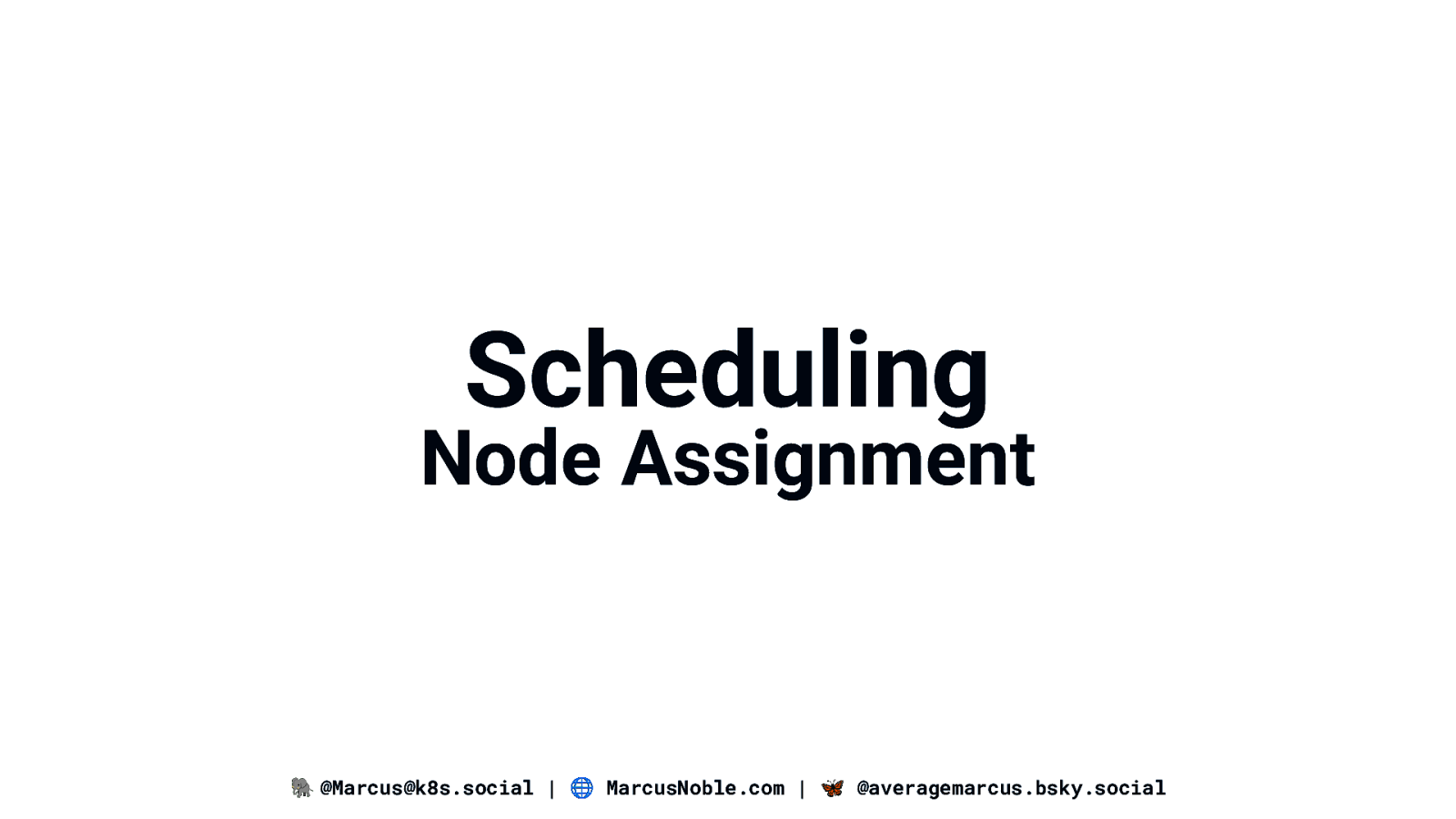
Scheduling Node Assignment 🐘 @Marcus@k8s.social | 🌐 MarcusNoble.com | 🦋 @averagemarcus.bsky.social
Slide 43
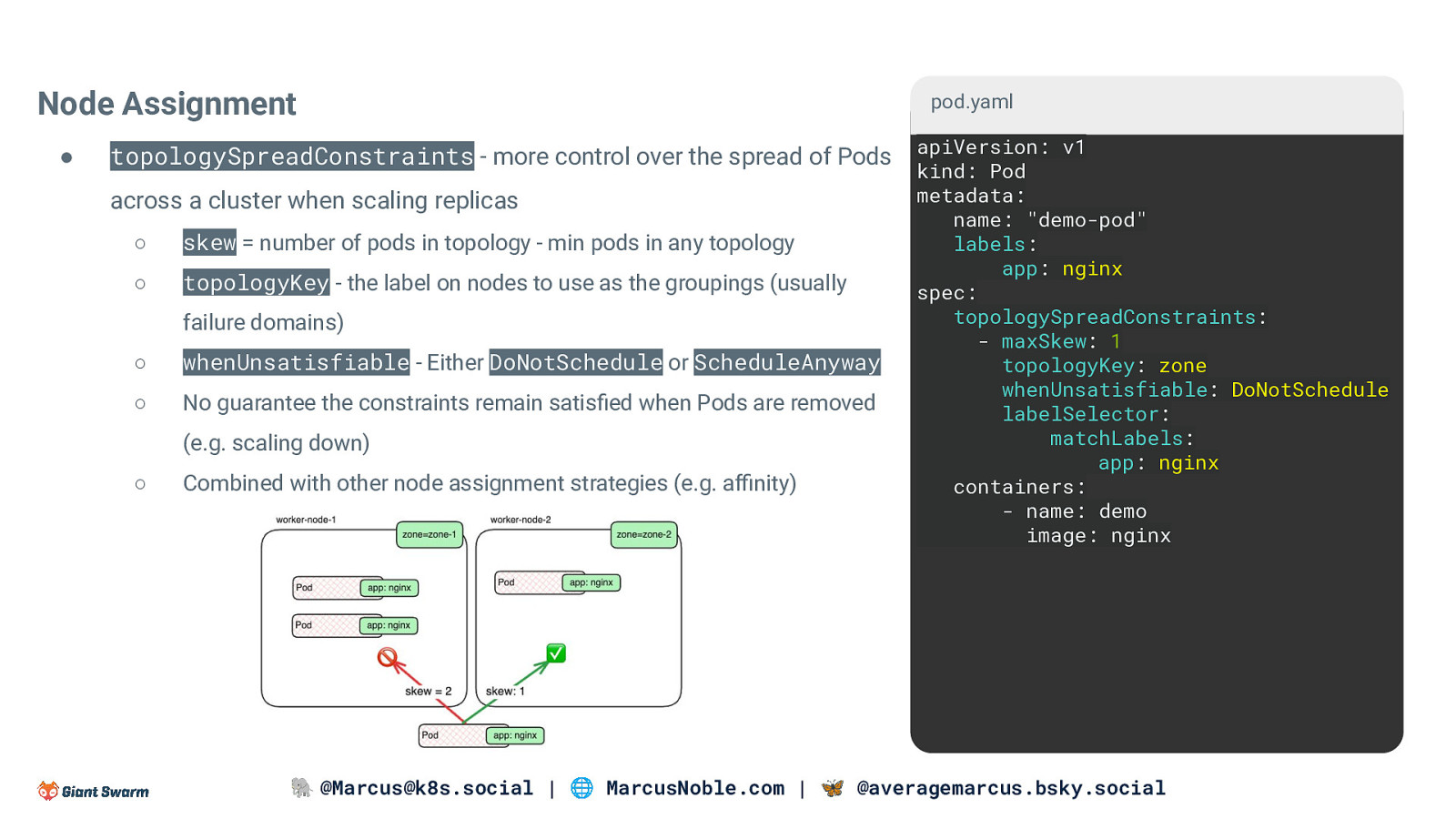
Node Assignment ● pod.yaml topologySpreadConstraints - more control over the spread of Pods apiVersion: v1 across a cluster when scaling replicas ○ skew = number of pods in topology - min pods in any topology ○ topologyKey - the label on nodes to use as the groupings (usually failure domains) ○ whenUnsatisfiable - Either DoNotSchedule or ScheduleAnyway ○ No guarantee the constraints remain satisfied when Pods are removed (e.g. scaling down) ○ Combined with other node assignment strategies (e.g. affinity) kind: Pod metadata: name: “demo-pod” labels: app: nginx spec: topologySpreadConstraints: - maxSkew: 1 topologyKey: zone whenUnsatisfiable: DoNotSchedule labelSelector: matchLabels: app: nginx containers: - name: demo image: nginx 🐘 @Marcus@k8s.social | 🌐 MarcusNoble.com | 🦋 @averagemarcus.bsky.social
Slide 44
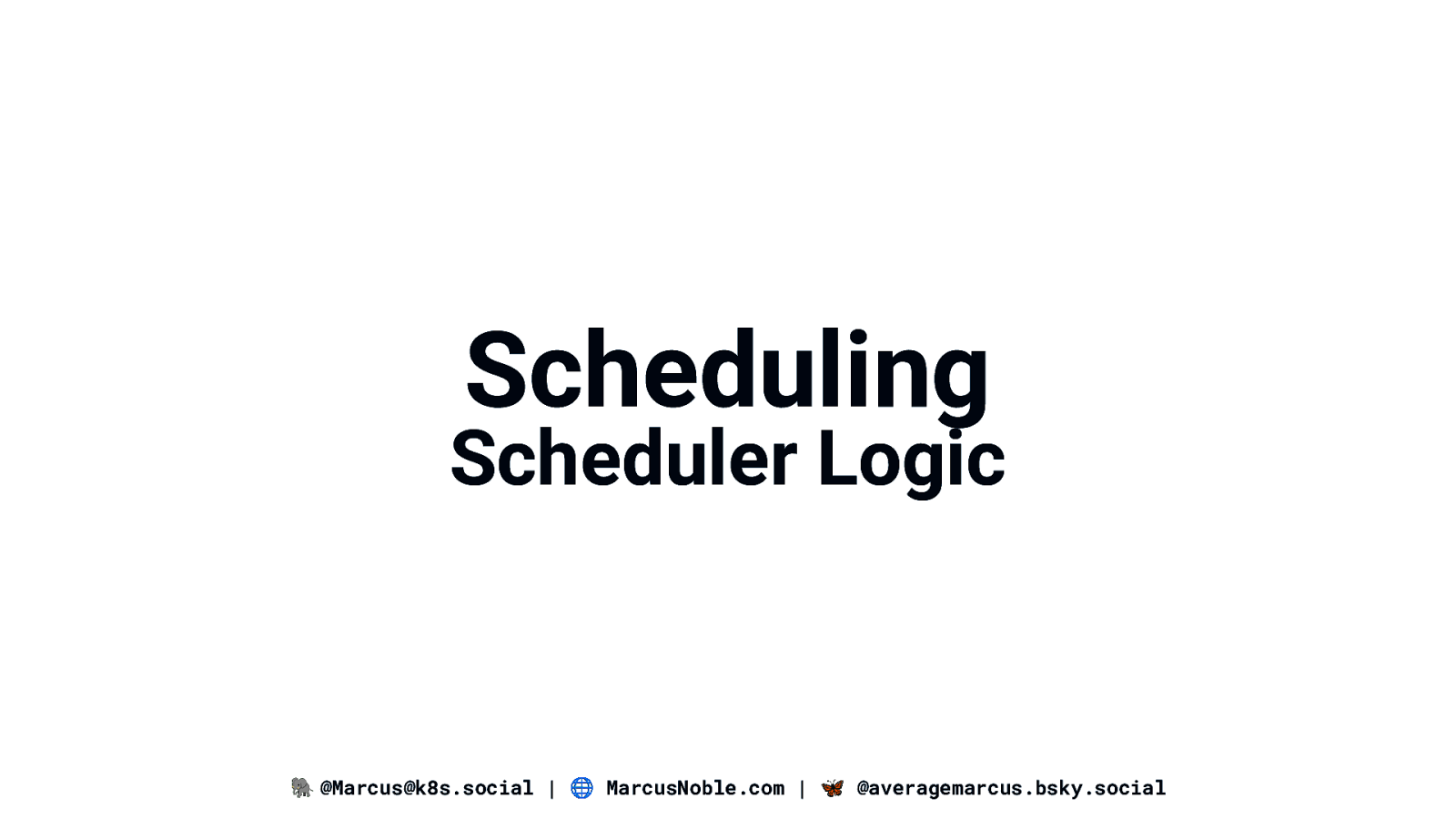
Scheduling Scheduler Logic 🐘 @Marcus@k8s.social | 🌐 MarcusNoble.com | 🦋 @averagemarcus.bsky.social
Slide 45
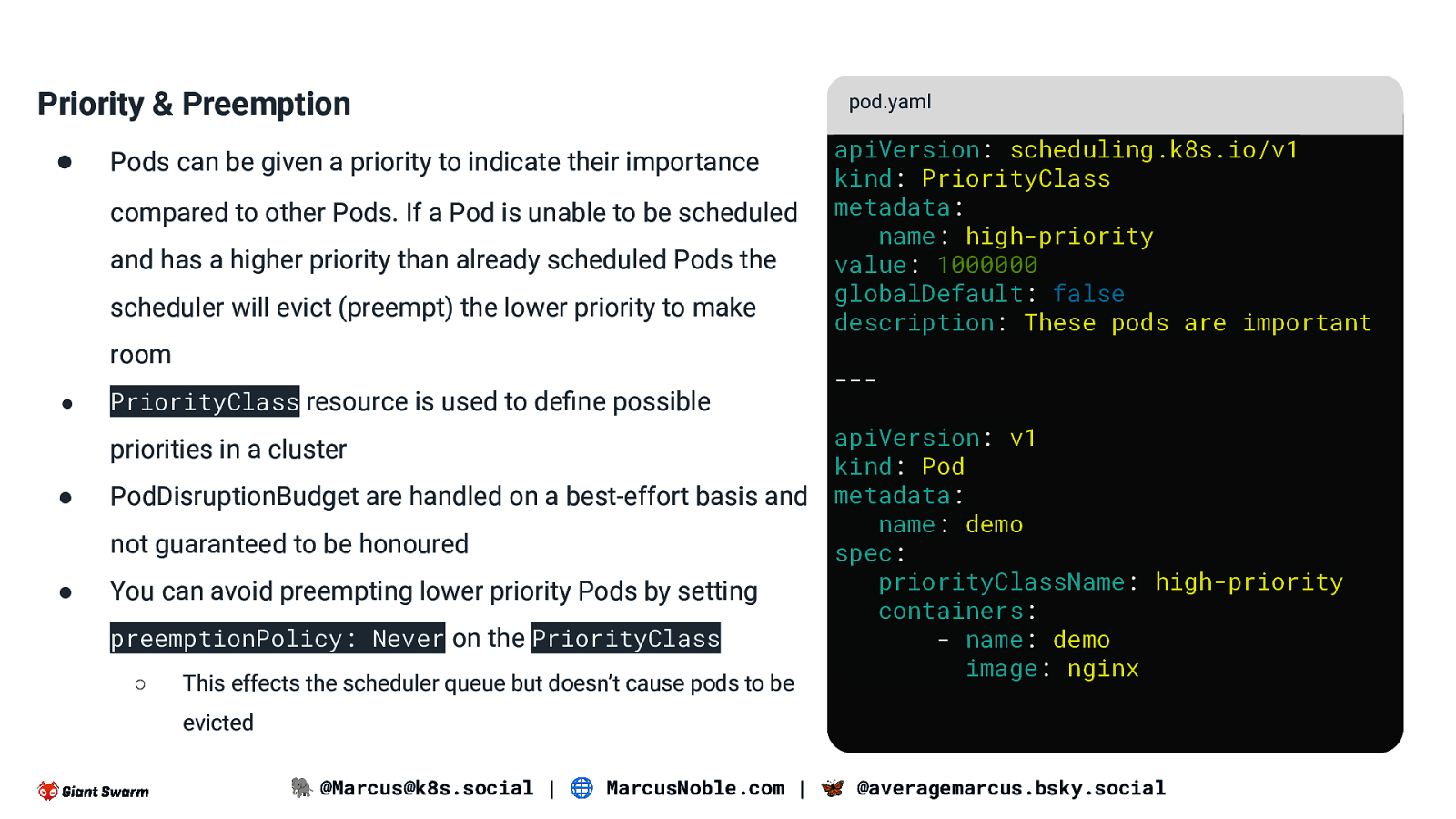
Priority & Preemption ● Pods can be given a priority to indicate their importance compared to other Pods. If a Pod is unable to be scheduled and has a higher priority than already scheduled Pods the scheduler will evict (preempt) the lower priority to make room ● PriorityClass resource is used to define possible priorities in a cluster ● PodDisruptionBudget are handled on a best-effort basis and not guaranteed to be honoured ● You can avoid preempting lower priority Pods by setting preemptionPolicy: Never on the PriorityClass ○ This effects the scheduler queue but doesn’t cause pods to be pod.yaml apiVersion: scheduling.k8s.io/v1 kind: PriorityClass metadata: name: high-priority value: 1000000 globalDefault: false description: These pods are important —apiVersion: v1 kind: Pod metadata: name: demo spec: priorityClassName: high-priority containers: - name: demo image: nginx evicted 🐘 @Marcus@k8s.social | 🌐 MarcusNoble.com | 🦋 @averagemarcus.bsky.social
Slide 46
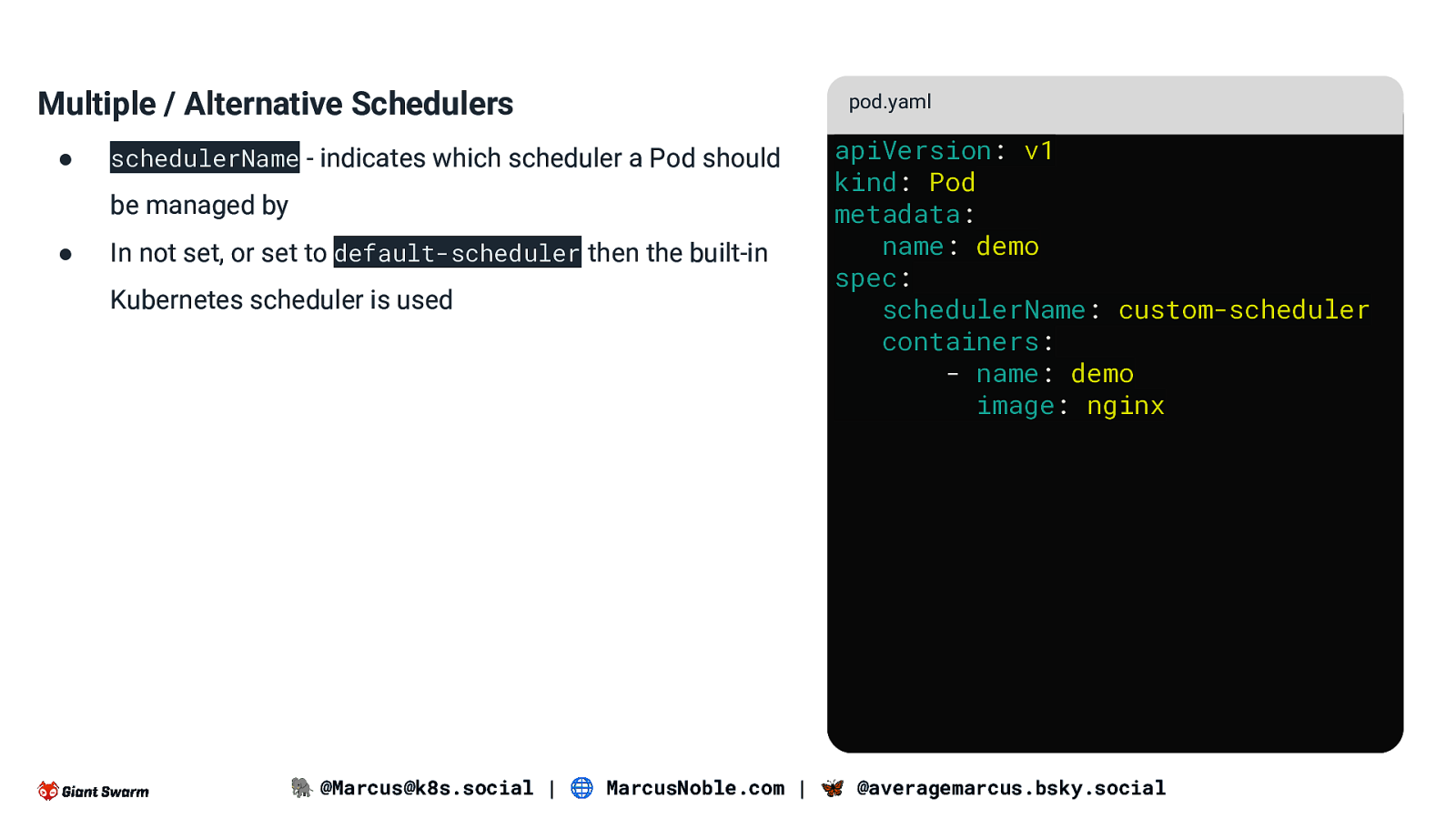
Multiple / Alternative Schedulers ● schedulerName - indicates which scheduler a Pod should be managed by ● In not set, or set to default-scheduler then the built-in Kubernetes scheduler is used pod.yaml apiVersion: v1 kind: Pod metadata: name: demo spec: schedulerName: custom-scheduler containers: - name: demo image: nginx 🐘 @Marcus@k8s.social | 🌐 MarcusNoble.com | 🦋 @averagemarcus.bsky.social
Slide 47

Networking 🐘 @Marcus@k8s.social | 🌐 MarcusNoble.com | 🦋 @averagemarcus.bsky.social
Slide 48
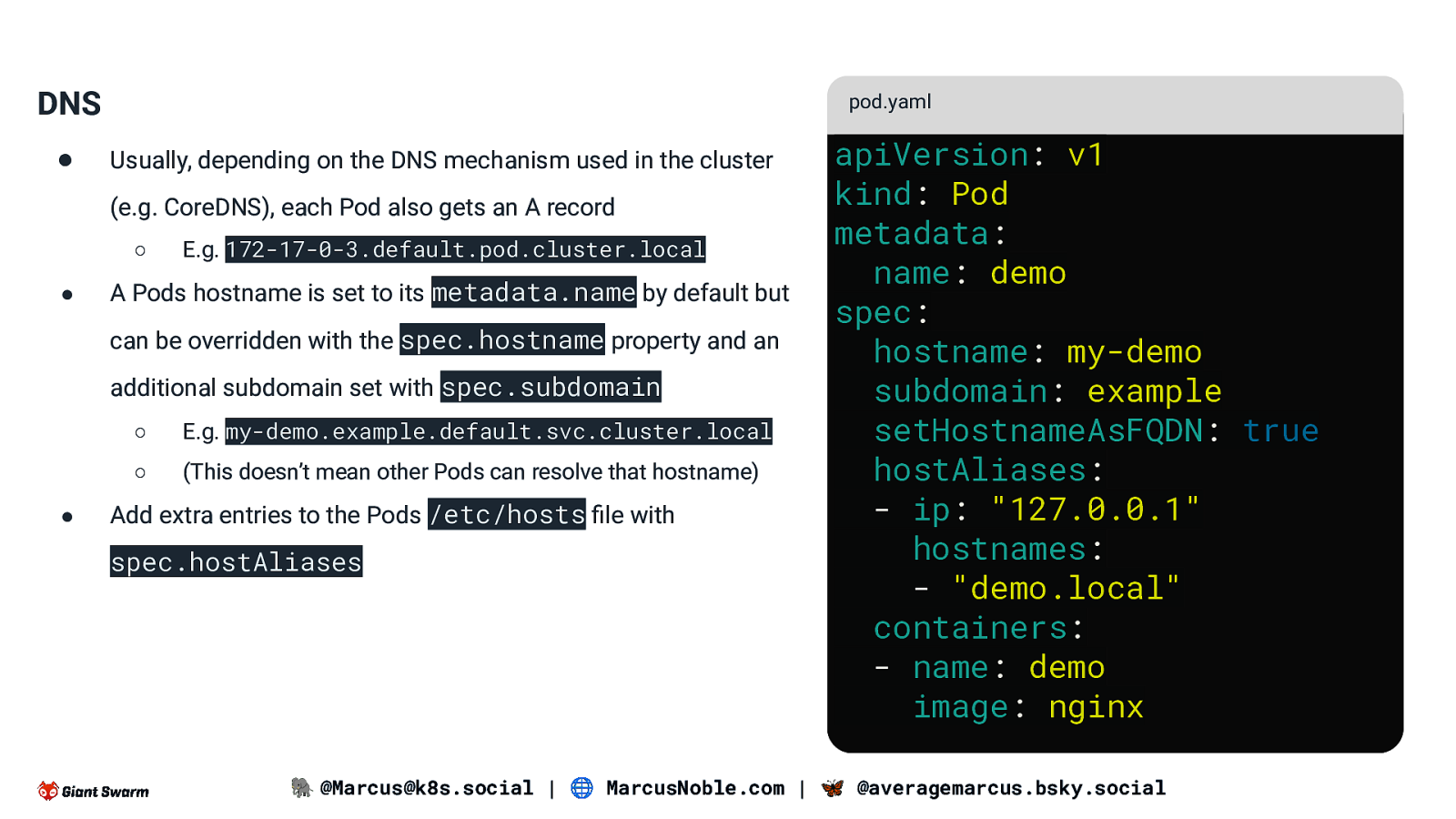
DNS ● pod.yaml Usually, depending on the DNS mechanism used in the cluster (e.g. CoreDNS), each Pod also gets an A record ○ ● E.g. 172-17-0-3.default.pod.cluster.local A Pods hostname is set to its metadata.name by default but can be overridden with the spec.hostname property and an additional subdomain set with spec.subdomain ● ○ E.g. my-demo.example.default.svc.cluster.local ○ (This doesn’t mean other Pods can resolve that hostname) Add extra entries to the Pods /etc/hosts file with spec.hostAliases apiVersion: v1 kind: Pod metadata: name: demo spec: hostname: my-demo subdomain: example setHostnameAsFQDN: true hostAliases: - ip: “127.0.0.1” hostnames: - “demo.local” containers: - name: demo image: nginx 🐘 @Marcus@k8s.social | 🌐 MarcusNoble.com | 🦋 @averagemarcus.bsky.social
Slide 49
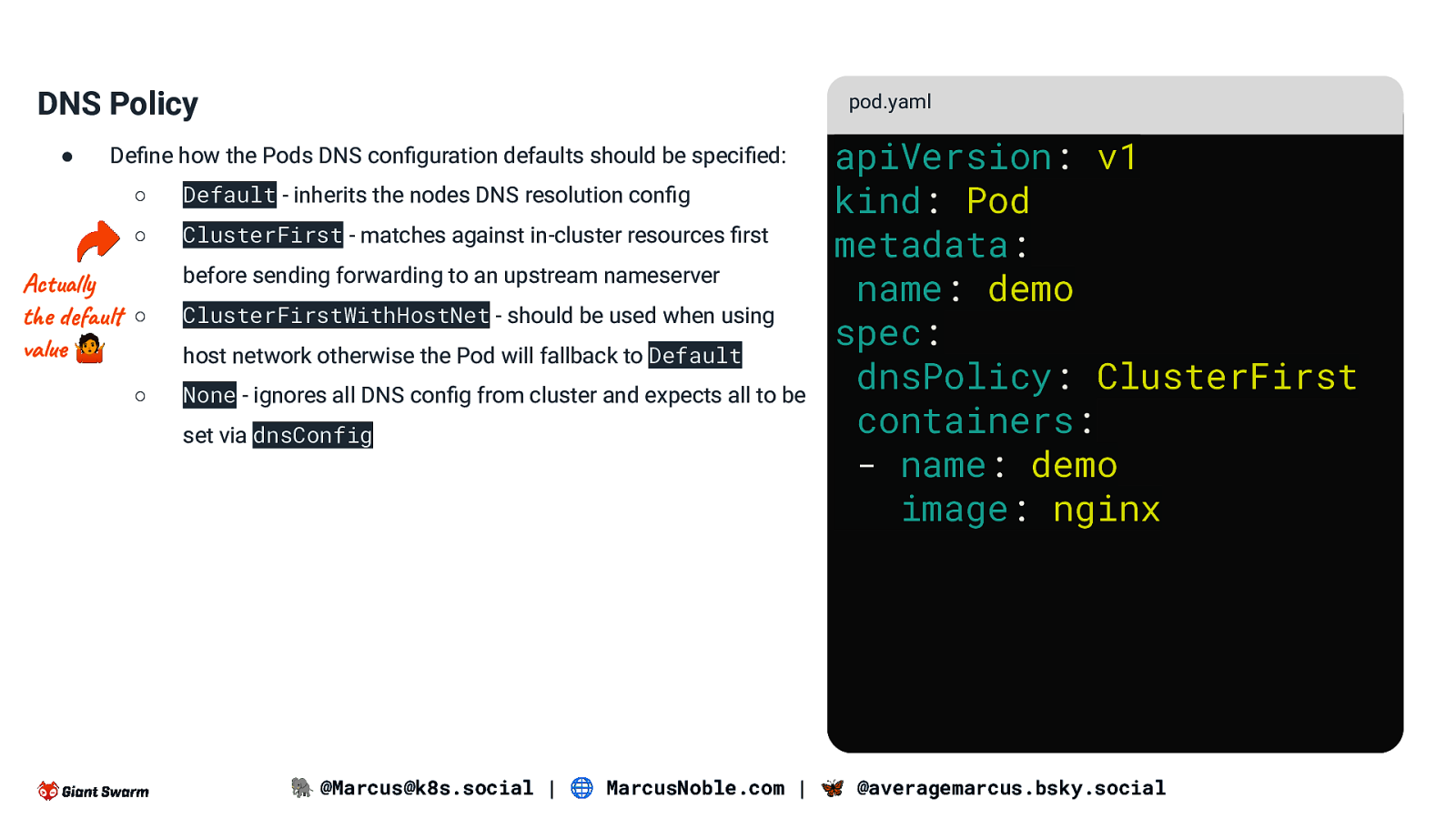
DNS Policy ● pod.yaml Define how the Pods DNS configuration defaults should be specified: ○ Default - inherits the nodes DNS resolution config ○ ClusterFirst - matches against in-cluster resources first Actually the default ○ value 🤷 ○ before sending forwarding to an upstream nameserver ClusterFirstWithHostNet - should be used when using host network otherwise the Pod will fallback to Default None - ignores all DNS config from cluster and expects all to be set via dnsConfig apiVersion: v1 kind: Pod metadata: name: demo spec: dnsPolicy: ClusterFirst containers: - name: demo image: nginx 🐘 @Marcus@k8s.social | 🌐 MarcusNoble.com | 🦋 @averagemarcus.bsky.social
Slide 50
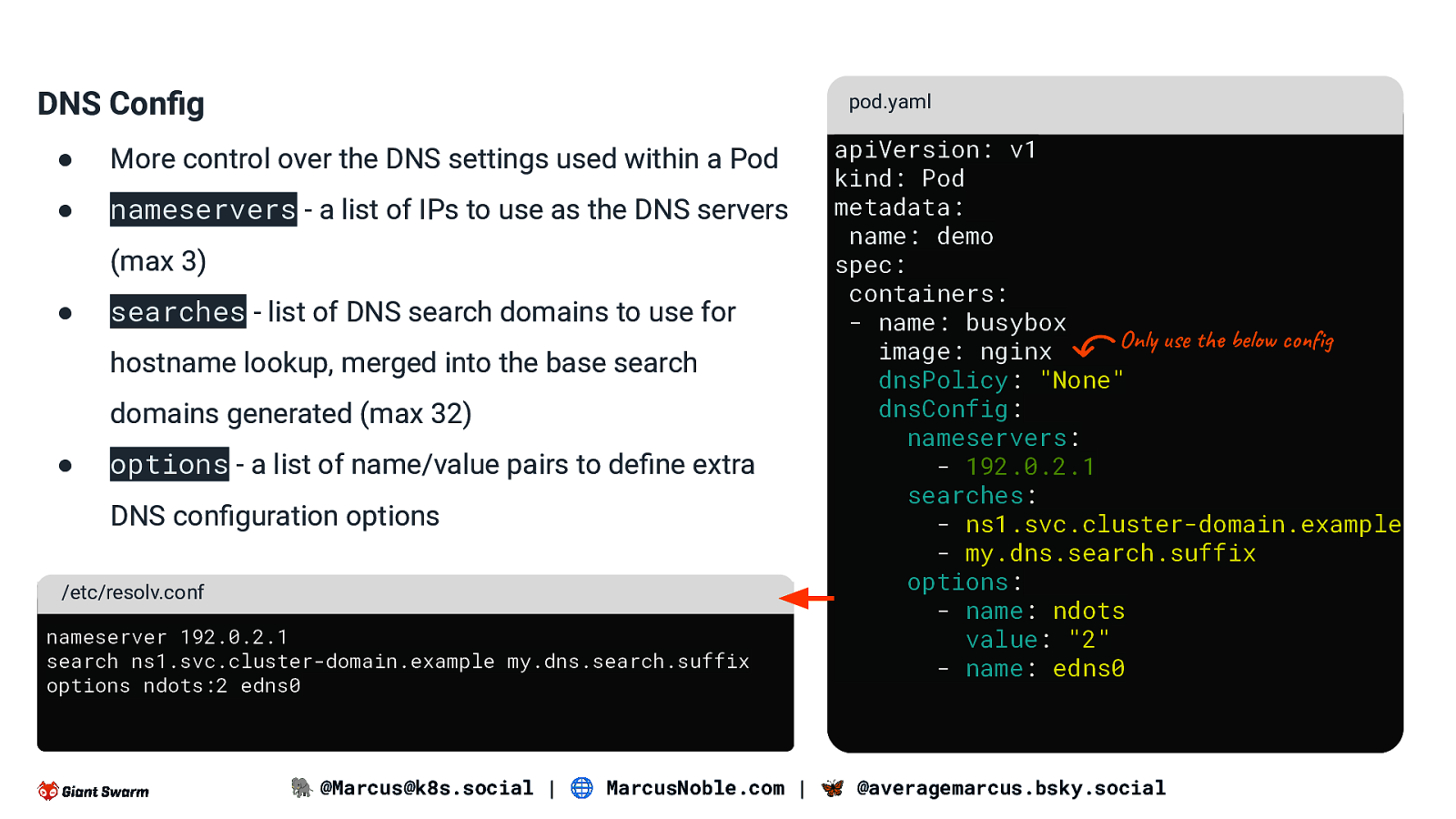
DNS Config pod.yaml ● More control over the DNS settings used within a Pod ● nameservers - a list of IPs to use as the DNS servers (max 3) ● searches - list of DNS search domains to use for hostname lookup, merged into the base search domains generated (max 32) ● options - a list of name/value pairs to define extra DNS configuration options /etc/resolv.conf nameserver 192.0.2.1 search ns1.svc.cluster-domain.example my.dns.search.suffix options ndots:2 edns0 apiVersion: v1 kind: Pod metadata: name: demo spec: containers: - name: busybox Only use the below config image: nginx dnsPolicy: “None” dnsConfig: nameservers: - 192.0.2.1 searches: - ns1.svc.cluster-domain.example - my.dns.search.suffix options: - name: ndots value: “2” - name: edns0 🐘 @Marcus@k8s.social | 🌐 MarcusNoble.com | 🦋 @averagemarcus.bsky.social
Slide 51
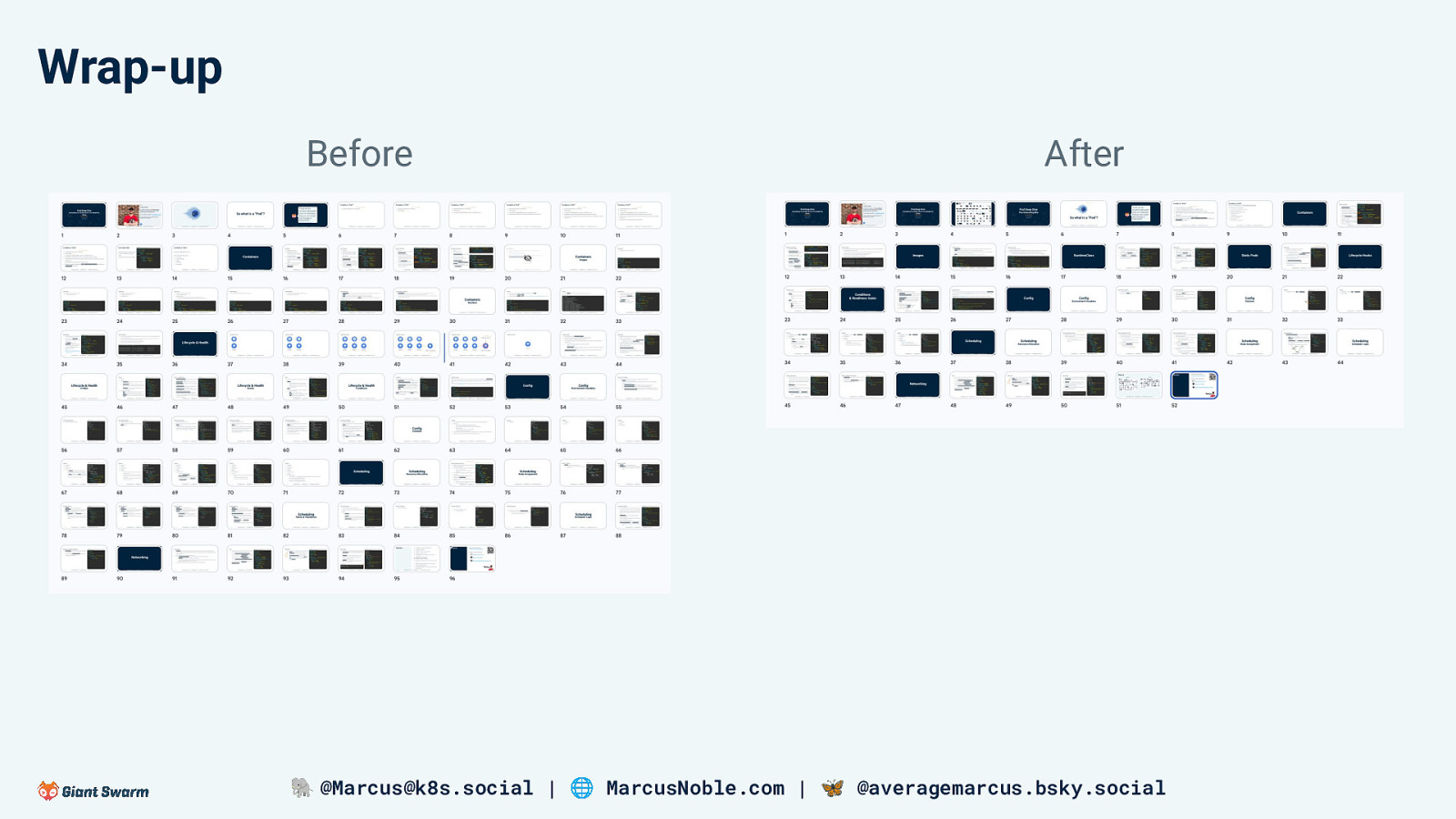
Wrap-up Before After 🐘 @Marcus@k8s.social | 🌐 MarcusNoble.com | 🦋 @averagemarcus.bsky.social
Slide 52
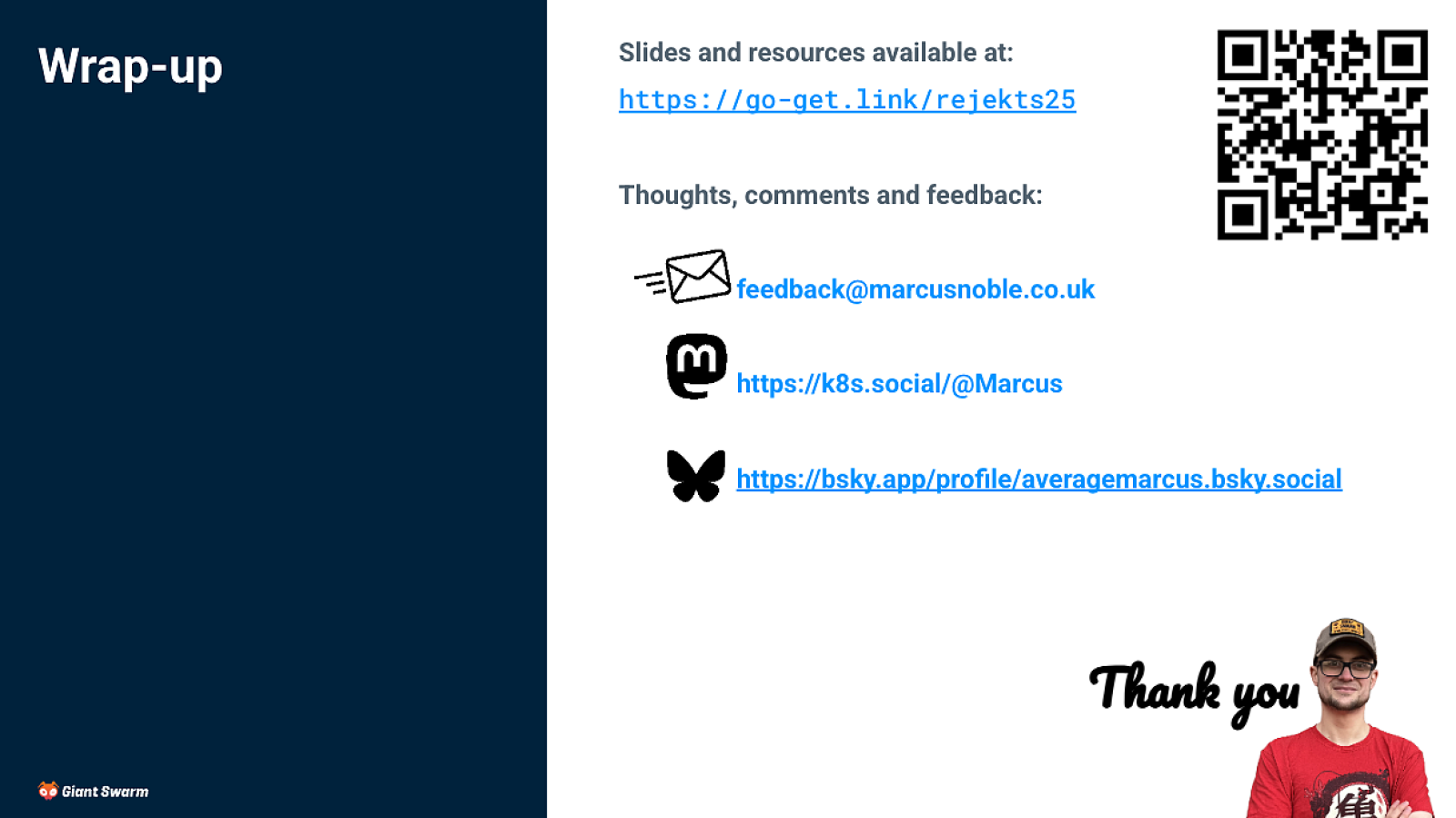
Wrap-up Slides and resources available at: https://go-get.link/rejekts25 Thoughts, comments and feedback: feedback@marcusnoble.co.uk https://k8s.social/@Marcus https://bsky.app/profile/averagemarcus.bsky.social Thank you